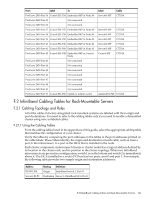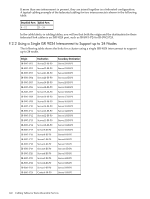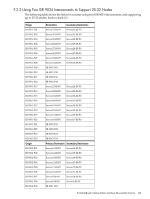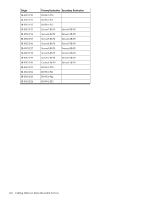HP Cluster Platform Express v2010 Workgroup System and Cluster Platform Expres - Page 121
F.2 InfiniBand Cabling Tables for Rack-Mountable Servers, F.2.1 Cabling Topology and Rules
 |
View all HP Cluster Platform Express v2010 manuals
Add to My Manuals
Save this manual to your list of manuals |
Page 121 highlights
From Label To ProCurve 2650 Port 34 Consol-ES1-P34 Embedded MP in Node 06 ProCurve 2650 Port 35 Not connected ProCurve 2650 Port 36 Not connected ProCurve 2650 Port 37 Consol-ES1-P37 Embedded MP in Node 05 ProCurve 2650 Port 38 Consol-ES1-P38 Embedded MP in Node 04 ProCurve 2650 Port 39 Consol-ES1-P39 Embedded MP in Node 03 ProCurve 2650 Port 40 Consol-ES1-P40 Embedded MP in Node 02 ProCurve 2650 Port 41 Consol-ES1-P41 Embedded MP in Node 01 ProCurve 2650 Port 42 Consol-ES1-P42 Embedded MP in Control Node ProCurve 2650 Port 43 Not connected ProCurve 2650 Port 44 Not connected ProCurve 2650 Port 45 Not connected ProCurve 2650 Port 46 Not connected ProCurve 2650 Port 47 Not connected ProCurve 2650 Port 48 Not connected ProCurve 2650 Port 49 Not connected ProCurve 2650 Port 50 Consol-ES1-P50 Uplink to Admin switch Label Server06-MP Cable C7533A Server05-MP Server04-MP Server03-MP Server02-MP Server01-MP Control-MP C7533A C7533A C7533A C7533A C7533A C7533A Admin-ES1-P48 C7533A F.2 InfiniBand Cabling Tables for Rack-Mountable Servers F.2.1 Cabling Topology and Rules All of the cables in factory-integrated rack-mounted systems are labeled with their origin and port destinations. You need to refer to the cabling tables only if you need to recable a dismantled cluster using new, unlabeled cables. F.2.1.1 Using the Cabling Tables From the cabling tables listed in the appendices of this guide, select the appropriate cabling table that matches the configuration of your cluster. Verify the tables by comparing the port addresses in the tables to the port addresses printed on the cable labels. These labels identify the origin and destination of each cable, such as from a port in the interconnect, to a port in the HCA that is installed in the node. Each cluster component, (interconnect chassis or cluster node) has a logical address defined by its location in the cluster rack, and its position in the cluster topology. When two InfiniBand interconnects are present in a configuration, switch 1 is on the bottom and switch 2 is immediately above it. The HCA installed in a node's PCI bus has two ports, port 0 and port 1. For example, the following table provides two sample origin and destination addresses: Address IB-SW1-P01 Server1-IB-P0 Routing Definition Origin InfiniBand Switch 1, Port 01 Destination Server 1, InfiniBand HCA Port 0 F.2 InfiniBand Cabling Tables for Rack-Mountable Servers 121