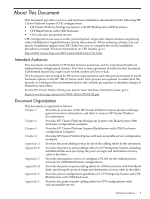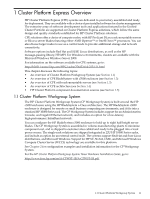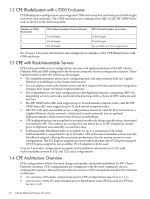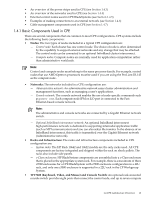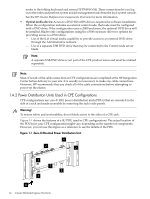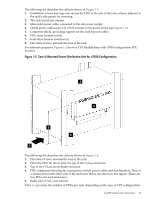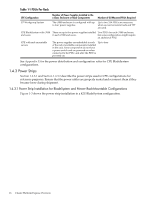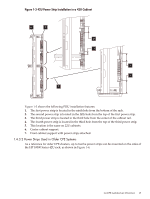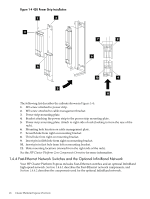HP Cluster Platform Express v2010 Workgroup System and Cluster Platform Expres - Page 13
Basic Components Used in CPE, Nodes, Networks, Racks and Infrastructure, TFT7600 Keyboard, Video
 |
View all HP Cluster Platform Express v2010 manuals
Add to My Manuals
Save this manual to your list of manuals |
Page 13 highlights
• An overview of the power strips used in CPE (see Section 1.4.3) • An overview of the networks used in CPE (see Section 1.4.4) • External control nodes used in CPE BladeSystems (see Section 1.4.5) • Examples of making connections to an external network (see Section 1.4.6) • Cable management components used in CPE (see Section 1.4.7) 1.4.1 Basic Components Used in CPE There are several components that are common to most CPE configurations. CPE systems include the following basic components: • Nodes: The two types of nodes included in a typical CPE configuration are: - Control node: Each cluster has one control node. The choice of node is often determined by the capability to support external networks and any storage that may be attached. The control node can be connected to an optional InfiniBand cluster interconnect. - Compute nodes: Compute nodes are normally used for application computation rather than administrative workloads. Note: Control and compute nodes must belong to the same processor family. For example, control nodes that use AMD Opteron processors must be used if you are using the ProLiant DL145 as the compute node. • Networks: The networks included in a CPE configuration are: - Administrative network: An administrative network eases cluster administration and management functions, such as managing a user's applications. - Console network: The console network enables the use of node-specific commands such as power one. Each compute node IPM or iLO port is connected to the Fast Ethernet-based console network. Note: The administrative and console networks are connected by a Gigabit Ethernet network switch. - Optional InfiniBand interconnect network: An optional InfiniBand interconnect high-performance network is dedicated to supporting internodal application traffic (such as MPI communication) and you can also select file transfer. In the absence of an InfiniBand interconnect, this traffic is transmitted over the Gigabit Ethernet network (Administrative network). • Racks and Infrastructure: The racks and infrastructure components included in CPE configuration are: - System racks: The HP Rack 10642 and 10622 models are the only racks used. All CPE components are factory integrated and shipped within the rack on shock pallets. The racks also include side panels. - c-Class enclosures: HP BladeSystem components are assembled into a c-Class enclosure that is placed in the appropriate system rack. For example, there is a maximum of three c7000 enclosures for a CPE BladeSystem with c7000 enclosure configuration in a 42U rack, and only one c3000 enclosure is supported in a 22U rack in the CP Workgroup System. • TFT7600 (Keyboard, Video, and Mouse) and Console Switch: An optional rack-mounted console switch provides eight ports that connect the control node, and up to seven compute 1.4 CPE Architecture Overview 13