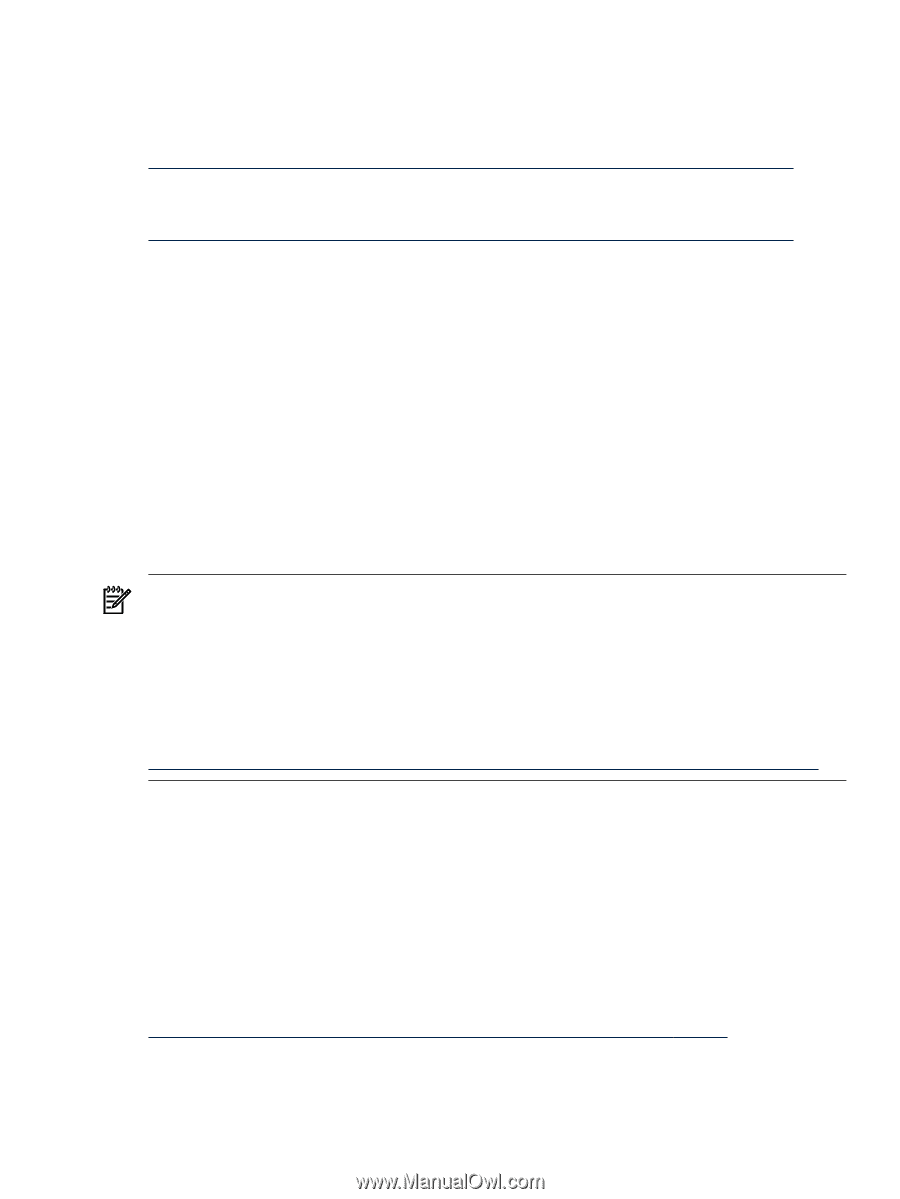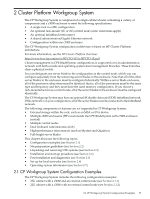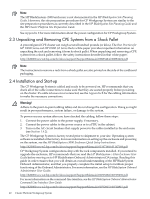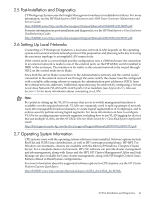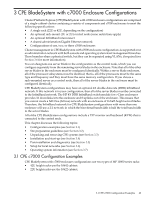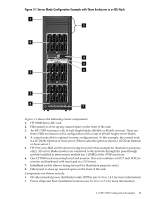HP Cluster Platform Express v2010 Workgroup System and Cluster Platform Expres - Page 41
Post-Installation and Diagnostics, 2.6 Setting Up Local Networks, 2.7 Operating System Information
 |
View all HP Cluster Platform Express v2010 manuals
Add to My Manuals
Save this manual to your list of manuals |
Page 41 highlights
2.5 Post-Installation and Diagnostics CP Workgroup System uses the Insight Management interface to troubleshoot failures. For more information, see the HP BladeSystem c3000 Enclosure and c3000 Tower Enclosure Maintenance and Service Guide: http://h20000.www2.hp.com/bc/docs/support/SupportManual/c01126895/c01126895.pdf For more information on post-installation and diagnostics, see the HP BladeSystem c-Class Enclosure Troubleshooting Guide: http://h20000.www2.hp.com/bc/docs/support/SupportManual/c01215727/c01215727.pdf 2.6 Setting Up Local Networks Connecting a CP Workgroup System to a local area network (LAN) depends on the operating system environment and site network protocol. Site preparation and planning is the key to having the necessary topology to accomplish LAN connectivity. If the control node is a server blade and the configuration uses a c3000 enclosure, the connection to an external network is made to one of the external ports on the HP GbE2c switch installed in IMB1 of the enclosure. The intention is for traffic to the external network to be routed through NIC2 on the control node server blade. Since both the server blade connections to the Administrative network and the control node's connection to the external network are through the same switch, the cluster must be configured with a suitable addressing scheme to separate the administration port addresses (NIC1) from the external network addresses. Additional separation may be achieved by configuring a Virtual Local Area Network (VLAN) with switch ports 1-8 as members (see Appendix C). Also see Section 1.4.6 for more information about connecting to a LAN. Note: Be careful in setting up the VLAN to ensure that access to switch management functions is available over the required network. VLANs are commonly used to split up groups of network users into manageable broadcast domains, to create logical segmentation of workgroups, and to enforce security policies among logical segments. For more information on how to configure VLANs for creating separate network segments, including how to use VLAN tagging for devices that use multiple VLANs, see the HP GbE2c Ethernet Blade Switch for c-Class BladeSystem Application Guide: http://bizsupport.austin.hp.com/bc/docs/support/SupportManual/c00701973/c00701973.pdf 2.7 Operating System Information CPE systems come with the operating system software factory installed. Software options include Red Hat and SUSE Linux distributions, as well as HP's message passing library, HP-MPI. For Windows environments, clusters are available with the Microsoft Windows Compute Cluster Server. For a complete cluster environment, HP's XC software can provide cluster management and job management, along with Linux and the MPI. HP Cluster Management Utility and Scali Manage are also available for Linux cluster management, along with HP Insight Control Linux Edition offered in BladeSystem configurations. For more information about the supported software options for CPE systems, see the HP Cluster Platform Express QuickSpecs: http://h18000.www1.hp.com/products/quickspecs/12324_div/12324_div.HTML 2.5 Post-Installation and Diagnostics 41