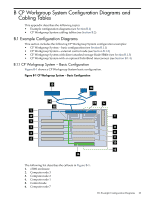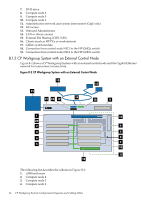HP Cluster Platform Express v2010 Workgroup System and Cluster Platform Expres - Page 68
B-5 c3000 Configuration Without the InfiniBand Interconnect Connected to the External
 |
View all HP Cluster Platform Express v2010 manuals
Add to My Manuals
Save this manual to your list of manuals |
Page 68 highlights
Note: It is possible to provide InfiniBand connections without using an external InfiniBand interconnect. However, at the time of this release, these configurations are not supported in a Microsoft Windows environment. Currently, if you plan to use a Microsoft Windows environment, the configuration requires an external InfiniBand interconnect for fabric management. Figure B-5 shows a c3000 configuration with an external control node that is not connected to the InfiniBand network. Figure B-5 c3000 Configuration Without the InfiniBand Interconnect Connected to the External Control Node 2 2 3 1 4 5 6 The following list describes the callouts shown in Figure B-5: 1. HP GbE2c switch (IMB1) 2. Connection from HP GbE2c switch (IMB1) to control node NIC1 port 3. Connection from the Onboard Administrator (OA) to the HP GbE2c switch 4. Optional connection to an external network (for example, a campus network) 5. Onboard Administrator (OA) 6. HP 4X DDR InfiniBand Switch Module - Interconnect Module Bay 3 and 4 (IMB3/4) Figure B-6 shows the control node connection to the InfiniBand fabric using an external port on the InfiniBand interconnect which uses interconnect module bay 3 and 4 (IMB3/4) of the enclosure. 68 CP Workgroup System Configuration Diagrams and Cabling Tables