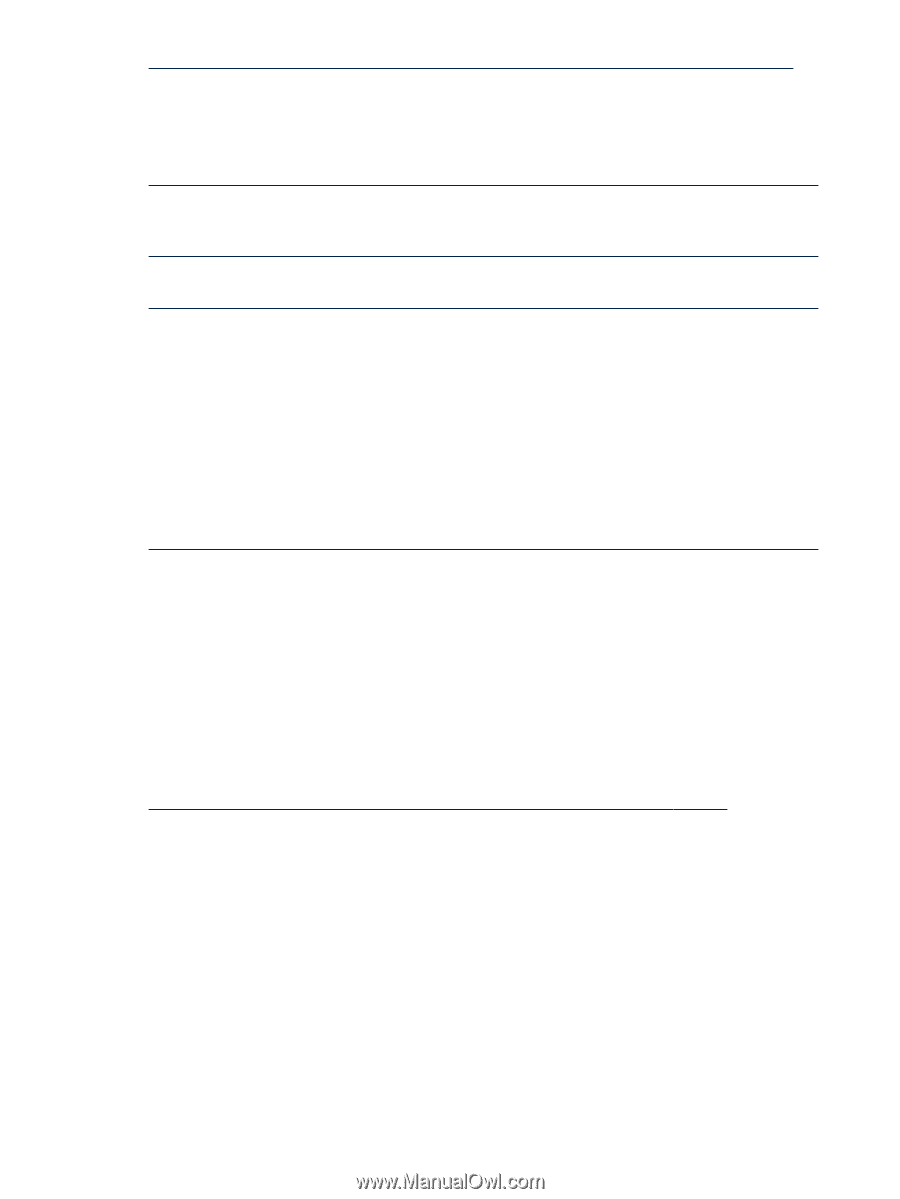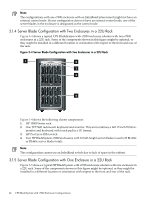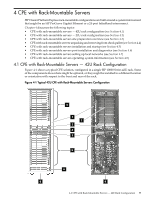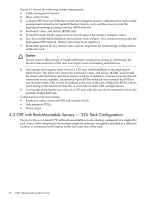HP Cluster Platform Express v2010 Workgroup System and Cluster Platform Expres - Page 51
Post-Installation and Diagnostics, 3.6 Setting Up Local Networks, 3.7 Operating System Information
 |
View all HP Cluster Platform Express v2010 manuals
Add to My Manuals
Save this manual to your list of manuals |
Page 51 highlights
http://h20000.www2.hp.com/bc/docs/support/SupportManual/c00702815/c00702815.pdf 3.5 Post-Installation and Diagnostics CPE BladeSystem with c7000 enclosure configurations use the Insight Management interface to troubleshoot failures. See the HP BladeSystem c7000 Enclosure Maintenance and Service Guide: http://bizsupport.austin.hp.com/bc/docs/support/SupportManual/c00714237/c00714237.pdf For more information on post-installation and diagnostics, see the HP BladeSystem c-Class Enclosure Troubleshooting Guide: http://bizsupport.austin.hp.com/bc/docs/support/SupportManual/c01215727/c01215727.pdf Also see the HP ProLiant Servers Troubleshooting Guide: http://bizsupport.austin.hp.com/bc/docs/support/SupportManual/c00300504/c00300504.pdf 3.6 Setting Up Local Networks Connecting a CPE BladeSystem with c7000 enclosure to a local area network (LAN) depends on availability and access to the site network. Site preparation and planning is the key to having the necessary topology to accomplish LAN connectivity. VLANs are commonly used to split up groups of network users into manageable broadcast domains, to create logical segmentation of workgroups, and to enforce security policies among logical segments. For information on how to configure VLANs for creating separate network segments, including how to use VLAN tagging for devices that use multiple VLANs, see the HP GbE2c Ethernet Blade Switch for c-Class BladeSystem Application Guide: http://bizsupport.austin.hp.com/bc/docs/support/SupportManual/c00701973/c00701973.pdf 3.7 Operating System Information CPE systems come with the operating system software factory installed. Software options include Red Hat and SUSE Linux distributions, as well as HP's message passing library, HP-MPI. For Windows environments, clusters are available with the Microsoft Windows Compute Cluster Server. For a complete cluster environment, HP's XC software can provide cluster management and job management, along with Linux and the MPI. HP Cluster Management Utility and Scali Manage are also available for Linux cluster management, along with HP Insight Control Linux Edition offered in BladeSystem configurations. For more information about the supported software for CPE BladeSystems, see the HP Cluster Platform Express QuickSpecs: http://h18000.www1.hp.com/products/quickspecs/12324_div/12324_div.HTML 3.7.1 Software Management Requirements To install software on your BladeSystem configuration, you might need access to a DVD-R or RW drive. If your configuration includes an external control node, that node must be configured with a DVD drive.The components necessary to access the server blade are shown in Figure 3-6 and Figure 3-7. 3.5 Post-Installation and Diagnostics 51