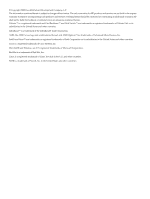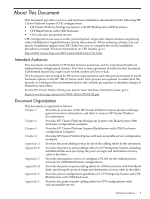3 CPE BladeSystem with c7000 Enclosure Configurations
.........................................
43
3.1 CPE c7000 Configuration Examples
................................................................................................
43
3.1.1 Server Blade Configuration Example with Three Enclosures in a 42U Rack
.........................
44
3.1.2 Server Blade Configuration Example with Two Enclosures in a 42U Rack
............................
46
3.1.3 Server Blade Configuration Example with One Enclosure in a 42U Rack
..............................
47
3.1.4 Server Blade Configuration with Two Enclosures in a 22U Rack
...........................................
48
3.1.5 Server Blade Configuration with One Enclosure in a 22U Rack
.............................................
48
3.2 Site Preparation Guidelines for CPE BladeSystem with c7000 Enclosure
......................................
49
3.3 Unpacking and Removing CPE Systems from a Shock Pallet
........................................................
49
3.4 Installation and Start-up
..................................................................................................................
50
3.5 Post-Installation and Diagnostics
....................................................................................................
51
3.6 Setting Up Local Networks
.............................................................................................................
51
3.7 Operating System Information
........................................................................................................
51
3.7.1 Software Management Requirements
.....................................................................................
51
4 CPE with Rack-Mountable Servers
..............................................................................
55
4.1 CPE with Rack-Mountable Servers — 42U Rack Configuration
.....................................................
55
4.2 CPE with Rack-Mountable Servers — 22U Rack Configuration
.....................................................
56
4.3 Site Preparation
...............................................................................................................................
58
4.4 Unpacking and Removing From a Shock Pallet
..............................................................................
58
4.5 Installation and Start-up
..................................................................................................................
58
4.6 Post-Installation and Diagnostics
....................................................................................................
58
4.7 Setting Up Local Networks
.............................................................................................................
58
4.8 Operating System Information
........................................................................................................
59
A Port Labeling Syntax
....................................................................................................
61
B CP Workgroup System Configuration Diagrams and Cabling Tables
....................
63
B.1 Example Configuration Diagrams
..................................................................................................
63
B.1.1 CP Workgroup System – Basic Configuration
........................................................................
63
B.1.2 CP Workgroup System with an External Control Node
........................................................
64
B.1.3 CP Workgroup System with Direct Attached Storage Blade SB40c
.......................................
65
B.1.4 CP Workgroup System with an Optional InfiniBand Interconnect
.......................................
67
B.2 CP Workgroup System Cabling Tables
...........................................................................................
69
B.2.1 HP BladeSystem c3000 and c7000 Network Cabling Tables
...................................................
70
B.2.2 c3000 InfiniBand Cabling Tables
.............................................................................................
70
C Configuring a VLAN for the Administrative Network for c3000 BladeSystem
Configurations
..................................................................................................................
73
D Cabling Tables for CPE BladeSystem, with c7000 Enclosure Configurations
.......
75
D.1 Cabling Examples
...........................................................................................................................
76
D.2 Administrative/Console Wiring Tables for One c7000 Enclosure with Double-Density Server
Blades
....................................................................................................................................................
79
D.3 Administrative/Console Wiring Tables for Two or Three c7000 Enclosures with Single-Density
Server Blades
.........................................................................................................................................
79
D.4 Administrative/Console Wiring Tables for Two c7000 Enclosures with Double-Density Server
Blades
....................................................................................................................................................
81
D.5 Administrative/Console Wiring Tables for Three c7000 Enclosures with Double-Density Server
Blades
....................................................................................................................................................
82
4
Table of Contents