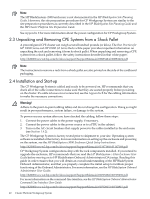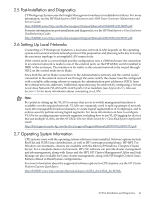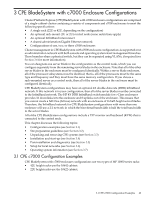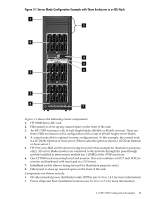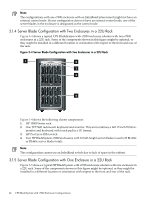HP Cluster Platform Express v2010 Workgroup System and Cluster Platform Expres - Page 43
CPE BladeSystem with c7000 Enclosure Configurations, 3.1 CPE c7000 Configuration Examples
 |
View all HP Cluster Platform Express v2010 manuals
Add to My Manuals
Save this manual to your list of manuals |
Page 43 highlights
3 CPE BladeSystem with c7000 Enclosure Configurations Cluster Platform Express (CPE) BladeSystem with c7000 enclosure configurations are comprised of a single-cabinet cluster containing a variety of components and c7000 enclosures to meet the following specifications: • A single rack (22U or 42U, depending on the configuration) • An optional rack-mount (1U or 2U) control node (some restrictions apply) • An optional InfiniBand interconnect • A shared administration/Gigabit Ethernet network • Configurations of one, two, or three c7000 enclosures Cluster management in CPE BladeSystem with c7000 enclosure configurations is supported over an administration network with both console and operating system-level management branches. These branches share a physical switch, but they can be separated using VLANs, if required (see Section 3.6 for more information). You can designate one server blade in the configuration as the control node, which you can configure separately from the remaining server blades in the enclosure. Note that all of the other server blades in the enclosure must be configured identically. Within a server blade enclosure, all of the processor subsystems must be identical; that is, all of the processors must be the same type and frequency and they must have the same memory configuration. If you choose a rack-mounted server as a control node, then all of the server blades in the enclosure must be configured identically. CPE BladeSystem configurations may have an optional 4X double-data rate (DDR) InfiniBand network. If this network is in your configuration, then all of the server blades must be connected to the InfiniBand network. The HP 4X DDR InfiniBand switch module for c-Class enclosures provides 16 downlinks into the enclosure and 8 uplinks out of the enclosure. This means that you cannot create a full Clos (fat tree) network with an enclosure of 16 half-height server blades. Therefore, the InfiniBand network for CPE BladeSystem configurations with more than one enclosure will use a 2:1 network in which the bisectional bandwidth is half the total bandwidth to the server blades. All of the CPE BladeSystem configurations include a TFT monitor and keyboard (KVM) that is connected to the control node. This chapter discusses the following topics: • Configuration examples (see Section 3.1) • Site preparation guidelines (see Section 3.2) • Unpacking and removing CPE systems (see Section 3.3) • Installation and start-up (see Section 3.4) • Post-installation and diagnostics (see Section 3.5) • Setup for local networks (see Section 3.6) • Operating system information (see Section 3.7) 3.1 CPE c7000 Configuration Examples CPE BladeSystem with c7000 enclosure configurations use two types of HP 10000 series racks: • 42U height racks use the 10642 cabinet. • 22U height racks use the 10622 cabinet. 3.1 CPE c7000 Configuration Examples 43