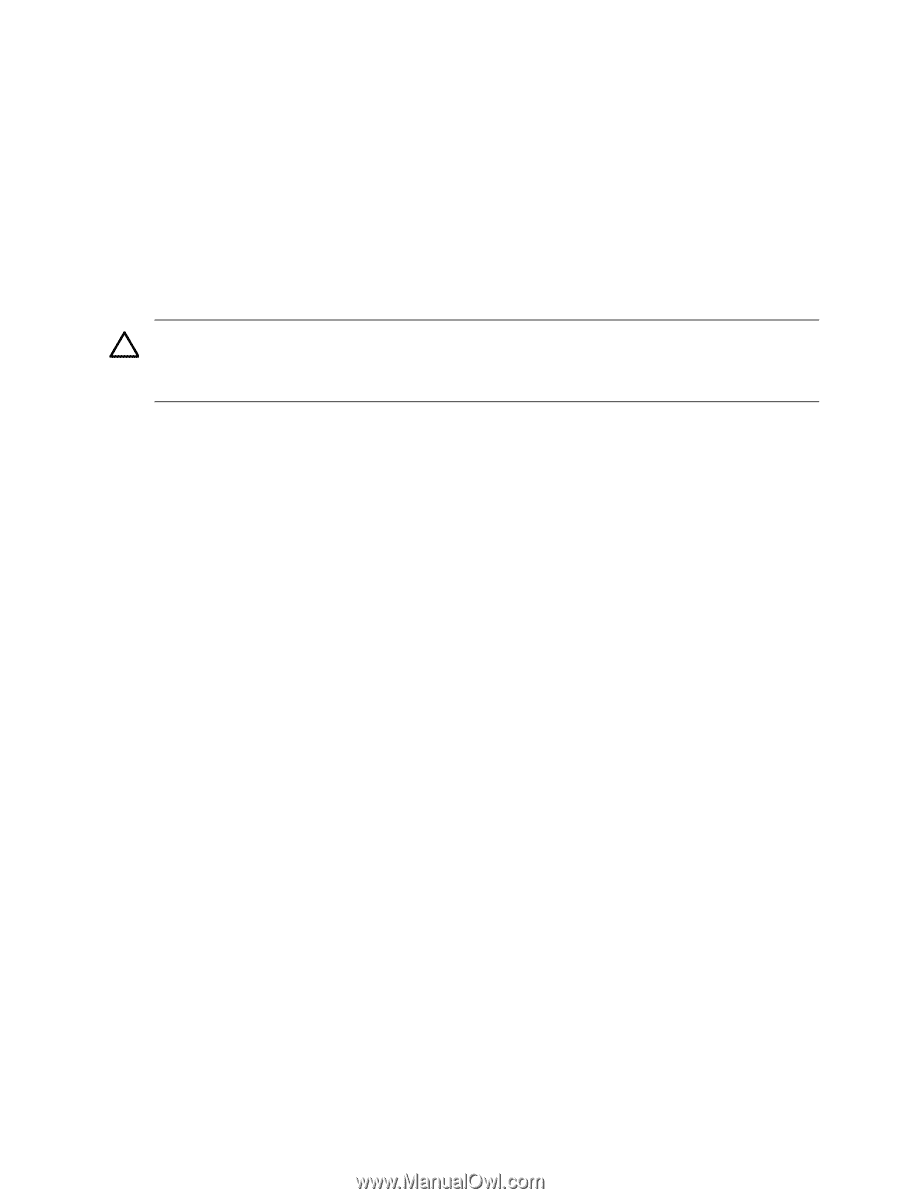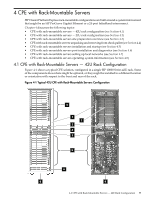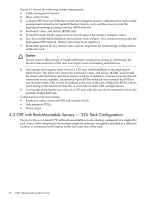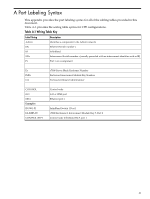HP Cluster Platform Express v2010 Workgroup System and Cluster Platform Expres - Page 56
CPE with Rack-Mountable Servers — 22U Rack Configuration, Several ProLiant DL14
 |
View all HP Cluster Platform Express v2010 manuals
Add to My Manuals
Save this manual to your list of manuals |
Page 56 highlights
Figure 4-1 shows the following cluster components: 1. Cable management harness. 2. DLxx control node. 3. A 24-port HP ProCurve Ethernet switch, providing the cluster's administrative and console management networks. In Gigabit Ethernet clusters, such switches also provide the high-speed message-passing interface (MPI) network. 4. Keyboard, video, and mouse (KVM) unit. 5. Several ProLiant DL14x-series servers, functioning as the cluster's compute nodes. 6. Two 24-port ISR 9024 InfiniBand interconnects from Voltaire. This component provides the high-speed MPI network. (These interconnects are optional.) 7. Blank filler panels fill any unused slots, and are important for maintaining cooling airflow within the rack. Caution: Do not remove filler panels or install additional components. Doing so will change the thermal characteristics of the rack and might cause overheating and data loss. 8. An example showing the front view of a CPE rack with InfiniBand as the high-speed interconnect. The front view shows the keyboard, video, and mouse (KVM), used locally for cluster administrative operations such as software installation, or when a remote network connection is not available. An optional 8-port KVM switch lets you connect the KVM to one or more nodes. This switch is installed at the rear of the rack, behind the KVM with its ports facing to the front (note that this is used only in older CPE configurations). 9. An example showing the rear view of a CPE rack with the rear doors removed to show the partially loaded 42U rack. Components not shown include: • Keyboard, video, mouse (KVM) and console switch • Side-mounted PDUs • Power strips 4.2 CPE with Rack-Mountable Servers - 22U Rack Configuration Figure 4-2 shows a typical CPE with rack-mountable servers solution, configured in a single 22U rack. Some of the components shown here might be optional, or might be installed in a different location or orientation with respect to the front and rear of the rack. 56 CPE with Rack-Mountable Servers