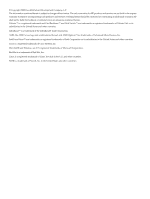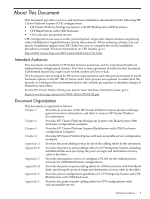HP Cluster Platform Express v2010 Workgroup System and Cluster Platform Expres - Page 5
E Configuration Rules for CPE BladeSystems, F Cabling Tables for Rack-Mountable Servers
 |
View all HP Cluster Platform Express v2010 manuals
Add to My Manuals
Save this manual to your list of manuals |
Page 5 highlights
D.6 Administrative/Console Wiring Tables for Three c7000 Enclosures with Double-Density Server Blades and the InfiniBand Fabric...84 D.7 One c7000 Enclosure with Single-Density Blades and an HP 4x DDR InfiniBand Switch Module...86 D.8 InfiniBand Wiring Table for Two c7000 Enclosures with Single-Density Blades (Without an External InfiniBand Switch)...88 D.9 InfiniBand Wiring Table for Two or Three c7000 Enclosures with Single-Density Blades and an External InfiniBand Switch...89 D.10 One c7000 Enclosure with Double-Density Server Blades, the HP 4X DDR InfiniBand Switch Module and Without an External InfiniBand Switch 90 D.11 One c7000 Enclosure with Double-Density Server Blades, the HP 4X DDR InfiniBand Switch Module, and an External InfiniBand Switch 91 D.12 Two or Three c7000 Enclosures with Double-Density Server Blades and Using the HP 4X DDR InfiniBand Switch Module...92 D.13 One c7000 Enclosure with Single-Density Server Blades and the HP BLc 4X DDR InfiniBand Gen2 Switch...95 D.14 Wiring for Two c7000 Enclosures with Single-Density Server Blades and the HP BLc 4X DDR InfiniBand Gen2 Switch (Without an External InfiniBand Switch 97 D.15 Wiring for Two or Three c7000s with Single-Density Server Blades and Using the HP BLc 4X DDR InfiniBand Gen2 Switch...98 D.16 One c7000 Enclosure with Double-Density Server Blades and the HP BLc 4X DDR InfiniBand Gen2 Switch (No External InfiniBand Switch 101 D.17 One c7000 Enclosure with Double-Density Server Blades, the HP BLc 4X DDR InfiniBand Gen2 Switch and External InfiniBand Switches 102 D.18 Wiring for a Configuration of Two or Three c7000 Enclosures with Double-Density Server Blades Using the HP BLc 4X DDR InfiniBand Gen2 Switch and External InfiniBand Switches........105 E Configuration Rules for CPE BladeSystems 111 E.1 CP Workgroup System Device and Interconnect Bays 111 E.1.1 HP BladeSystem c3000 Enclosure Device Bays (Front of the c3000 Enclosure 111 E.1.2 HP BladeSystem c3000 Enclosure Interconnect Bays (Rear of the c3000 Enclosure 111 E.2 CP Workgroup System Fan Bays 111 E.3 CP Workgroup System Power and Configuration Rules 111 E.4 CPE with c7000 Enclosure Configuration Device and Interconnect Bay Rules 112 E.5 CPE with c7000 Fan Bay Rules...113 E.6 CPE with c7000 Power Distribution Rules 113 F Cabling Tables for Rack-Mountable Servers 115 F.1 Ethernet and Gigabit Ethernet Network Cabling Tables 115 F.1.1 In-Band Network Switch Console Network for 24 Nodes Using the ProCurve 2824 Gigabit Ethernet Network Switch...115 F.1.2 In-Band Network Switch Administrative Network for 1-20 Nodes Using the ProCurve 2824 Gigabit Ethernet Switch...116 F.1.3 In-Band Network Switch Administrative Network for 21-32 Nodes Using the ProCurve 2848 Gigabit Ethernet Switch...117 F.1.4 In-Band Network Switch Administrative Network for 1-20 Nodes Using the ProCurve 2626 Gigabit Ethernet Switch...119 F.1.5 In-Band Network Switch Administrative Network for 21-32 Nodes Using the ProCurve 2650 Gigabit Ethernet Switch...120 F.2 InfiniBand Cabling Tables for Rack-Mountable Servers 121 F.2.1 Cabling Topology and Rules 121 F.2.1.1 Using the Cabling Tables 121 F.2.2 Using a Single ISR 9024 Interconnect to Support up to 24 Nodes 122 Table of Contents 5