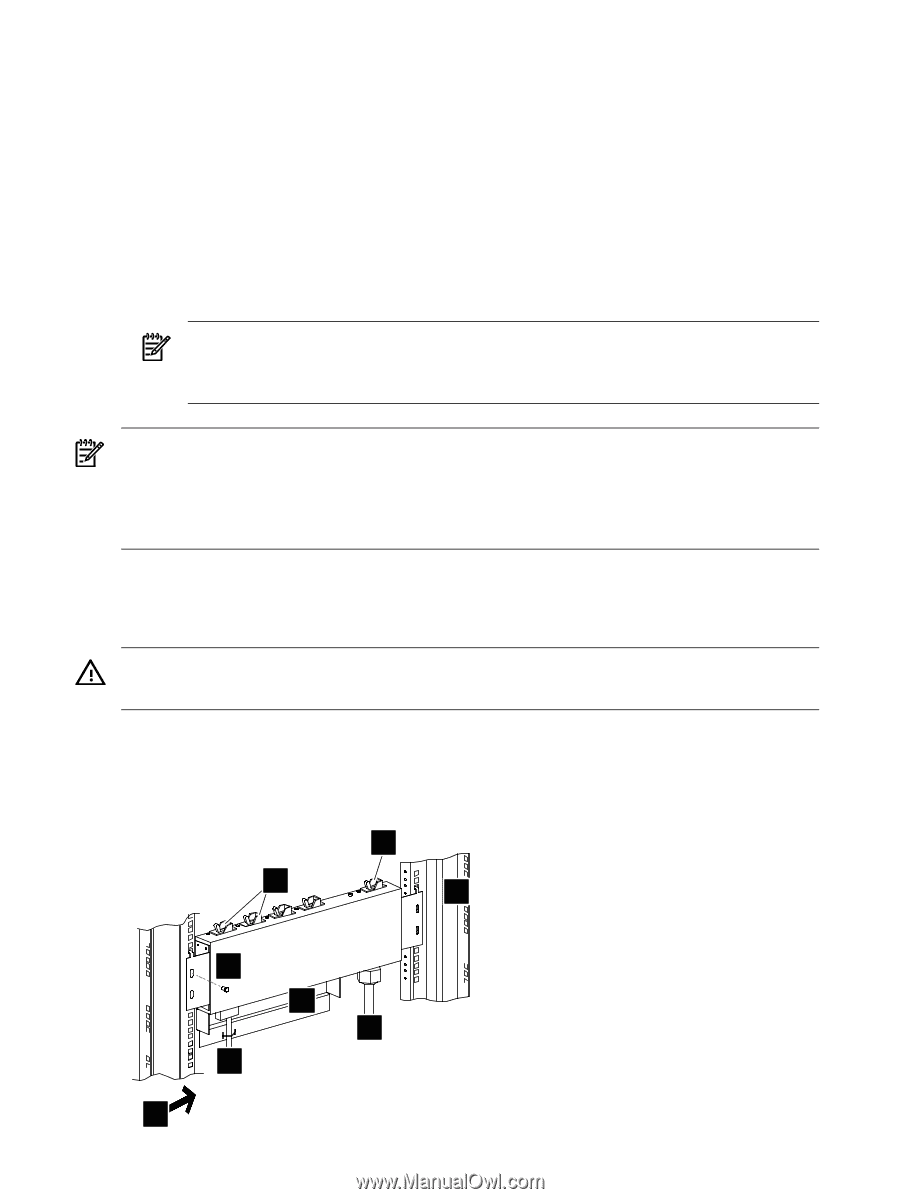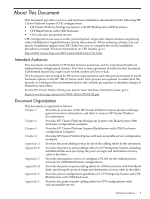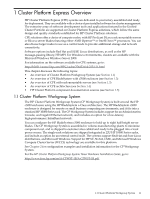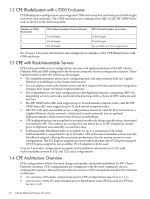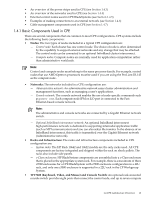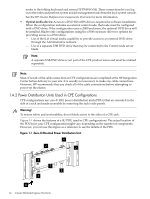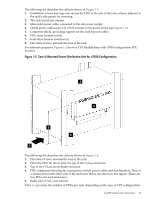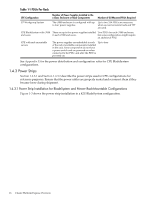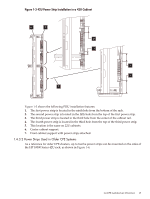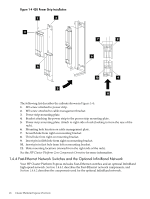HP Cluster Platform Express v2010 Workgroup System and Cluster Platform Expres - Page 14
Power Distribution Units Used in CPE Configurations, Optical media device
 |
View all HP Cluster Platform Express v2010 manuals
Add to My Manuals
Save this manual to your list of manuals |
Page 14 highlights
nodes to the folding keyboard and screen (TFT7600 KVM). These connections let you log on to the nodes and perform system and job management tasks from the local system console. See the HP Cluster Platform Core Components Overview for more information. • Optical media device: Access to a DVD RD or RW drive is required for software installation. When the configuration includes an external control node, that node must be configured with a DVD drive. If the configuration uses a c3000 enclosure, the optional DVD drive will be installed. Blades-only configurations using the c7000 enclosure offer two options for providing access to a DVD drive: - Use of the iLO virtual media capability to provide access to an external DVD drive through the Administrative network. - Use of a separate USB DVD drive that may be connected to the Control node server blade. Note: A separate USB DVD drive is not part of the CPE product menu and must be ordered separately. Note: Most, if not all, of the cable connections in CPE configurations are completed at the HP Integration Center before delivery to your site. It is usually not necessary to make any cable connections. However, HP recommends that you check all of the cable connections before attempting to power-on the cluster. 1.4.2 Power Distribution Units Used in CPE Configurations CPE configurations use zero-U (0U) power distribution units (PDUs) that are mounted in the side of a rack and made accessible by removing the rack's side panels. Warning! To ensure safety and serviceability, do not block access to the sides of a CPE rack. Figure 1-1 shows the features of a 0U PDU used in CPE configurations. The actual location of the PDU(s) in your CPE configuration might vary depending on the number of components. However, you can use this figure as a reference to see the details of the PDU. Figure 1-1 Zero-U Mounted Power Distribution Unit 6 7 2 1 5 3 4 8 14 Cluster Platform Express Overview