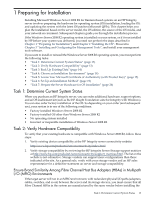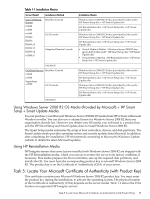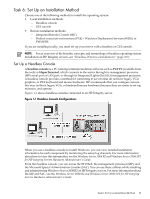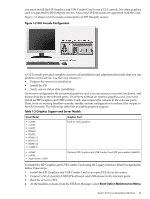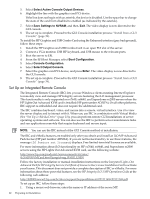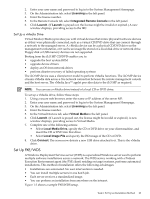HP Integrity rx2800 Installation Guide, Windows Server 2008 R2 v7.0 - Page 18
Location, Integrity Server, extended I/O cabinet IOX.
 |
View all HP Integrity rx2800 manuals
Add to My Manuals
Save this manual to your list of manuals |
Page 18 highlights
Table 1-2 Location of the COA on Your Server (continued) Integrity Server rx8640 Location The COA is located in the front of the system, at the bottom, near the power supply as shown in the first image. If additional COAs are required, they are located as shown in the second image. Superdome sx2000 The COA is located inside the unit, on the left, in the open space between the cells and the extended I/O cabinet (IOX). 18 Preparing for Installation
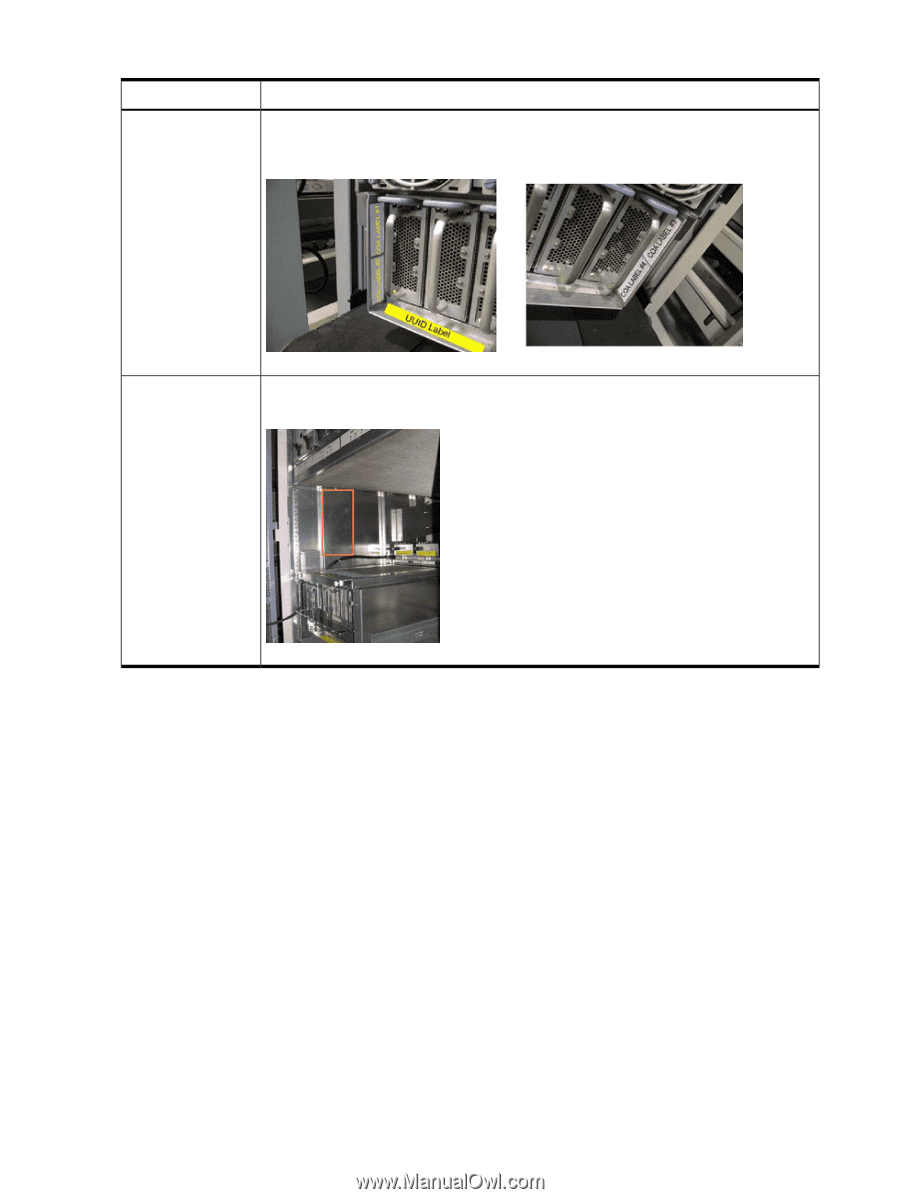
Table 1-2 Locationof the COA on Your Server
(continued)
Location
Integrity Server
The COA is located in the front of the system, at the bottom, near the power supply as shown
in the first image. If additional COAs are required, they are located as shown in the second
image.
rx8640
The COA is located inside the unit, on the left, in the open space between the cells and the
extended I/O cabinet (IOX).
Superdome sx2000
18
Preparing for Installation