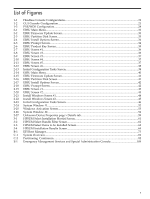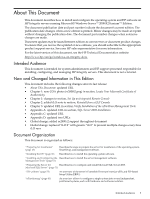Reinstall from a GUI Console
...............................................................................................................
49
Load the System Image to the Boot Disk
.........................................................................................
50
Configure after the Initial Boot
........................................................................................................
51
Activate the OS
......................................................................................................................................
51
Apply OS Updates Using the Smart Update Media
.............................................................................
54
Enable Windows Components
.............................................................................................................
55
Set IP Addresses from a Headless Console
.....................................................................................
55
Enable and Run Remote Desktop Connection
................................................................................
55
Verify System Device Drivers and Register for Updates
......................................................................
56
Verify System Device Drivers
..........................................................................................................
56
Register for HP Support Notifications
............................................................................................
57
Register for Microsoft Security Notifications
..................................................................................
57
Register for Microsoft Windows Update
.........................................................................................
57
Miscellaneous Installation Issues
..........................................................................................................
57
Downgrading from Windows Server 2008 R2 (to Windows Server 2008 or Windows Server
2003)
.................................................................................................................................................
57
Installing Windows Server 2008 R2 on rx8640 and rx7640 Servers
.................................................
58
Booting Windows Preinstallation Environment (WinPE) from the Hard Drive Diagnostic
Partition
...........................................................................................................................................
58
Installing from the IRC
....................................................................................................................
58
Enabling Hyperthreading on HP Integrity Servers
.........................................................................
58
Device Manager Indicates “Unknown Device” with ID IFX0102
...................................................
59
3 Installing and Configuring the Management Tools
..................................................
61
Install the Integrity Support Pack (ISP)
................................................................................................
61
Configure and Verify the WBEM Providers
.........................................................................................
64
Enable Access Rights and Group Memberships
.............................................................................
65
Enable Auto Page Refresh and Set the Interval
...............................................................................
66
Verify Installation of the WBEM Providers
.....................................................................................
66
Configure System Management Homepage
.........................................................................................
66
Set Up Browser Access
....................................................................................................................
66
Set Up and Change Your SMH Security Settings After Support Pack Installation
.........................
66
Initialize SMH
.................................................................................................................................
67
Verify Installation of the nPartition Management Tools
.......................................................................
67
Verify nPartition Commands
...........................................................................................................
68
Verify Partition Manager Installation
..............................................................................................
68
A Preparing the Server for Microsoft SQL Server
.........................................................
71
SQL Server 2005 Installation
.................................................................................................................
71
Install SQL Server from the Command Prompt
..............................................................................
72
Install SQL Server from the GUI
......................................................................................................
72
B EFI Utilities
.....................................................................................................................
75
Introduction to EFI
................................................................................................................................
75
EFI Boot Manager
............................................................................................................................
75
EFI Shell
...........................................................................................................................................
75
Common EFI Shell Commands
.......................................................................................................
76
EFI-Based Setup Utility
...................................................................................................................
78
Creating a Backup Boot File Using the EFI Shell
..................................................................................
80
Verify Successful Backup Boot File Creation
...................................................................................
80
4
Table of Contents