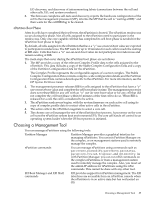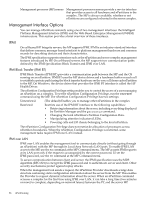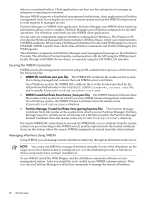HP Integrity rx2800 Installation Guide, Windows Server 2008 R2 v7.0 - Page 89
Running Partition Manager Using WBEM, Choosing a Management Mode, Local Management, Switch Complexes
 |
View all HP Integrity rx2800 manuals
Add to My Manuals
Save this manual to your list of manuals |
Page 89 highlights
Running Partition Manager Using WBEM You can run Partition Manager with WBEM in one of two ways: • If you are running Partition Manager on an nPartition: Select the Switch Complexes task from the Tools menu. In the resulting dialog, enter the host name or IP address of the remote nPartition, and supply a user name and that user's password. To display information about the target complex, specify a user defined on the remote nPartition. To make changes to the target complex, specify a user with superuser privileges on the remote nPartition. • If you are running Partition Manager on another system (not an nPartition): Partition Manager automatically displays the Switch Complexes dialog. Running nPartition Commands Using WBEM To manage nPartitions remotely using WBEM, you must include two command-line options with each nPartition command: • -u username:[password] The -u option specifies a valid user name on the remote nPartition. For the parstatus and fruled commands, you can specify a user name on the remote nPartition, but for other commands you must select a user with superuser privileges on the remote nPartition. If you do not specify the password, you are prompted to enter a password after executing the command. This method is more secure because the password is not displayed on the command line. • -h hostname | IPaddress The -h option specifies the host name or the IP address of the remote nPartition. Choosing a Management Mode The most common method for managing nPartitions involves a remote management station. This dedicated management station hosts management tools and issues commands over a network connection to the server's management processor, enabling you to manage the complex even if no nPartitions exist on the complex yet. This is called remote management mode. The other option is to install nPar tools onto an nPartition on the server, and then use them to manage the other nPartitions in the system. This is called local management mode. When nPartition tools run on an nPartition in local management mode, they default to managing the local complex using the IPMI/BT interface to the MP. This is the simplest mode to use. Because the tools run on the system being managed, you do not need to provide additional authentication or remote connection information to make them work. For example, when you run nPartition commands in local mode, you do not need -g, -u, or -h options to manage the local complex. When you run Partition Manager in local mode, the connection to the local complex is made automatically (no additional connection or authentication information is required). You can even manage another complex remotely, from an nPartition configured to run in local management mode, by using the -g or -u options with the nPartition commands, or by selecting Tools → Switch Complexes in Partition Manager. A list of advantages and disadvantages of the management modes and connection methods follows. Also included are a listing of authentication and authorization issues associated with each mode. Local Management Advantages of local management are as follows: Choosing a Management Mode 89