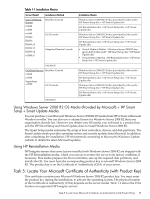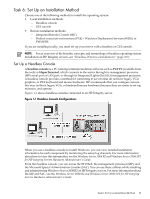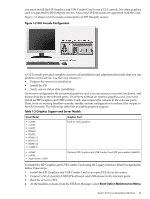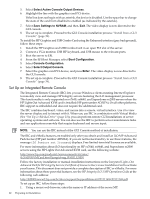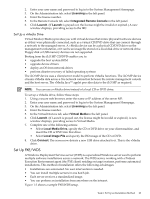HP Integrity rx2800 Installation Guide, Windows Server 2008 R2 v7.0 - Page 19
Task 6: Set Up an Installation Method, Set Up a Headless Console, headless console, PuTTY
 |
View all HP Integrity rx2800 manuals
Add to My Manuals
Save this manual to your list of manuals |
Page 19 highlights
Task 6: Set Up an Installation Method Choose one of the following methods to install the operating system: • Local installation methods: - Headless console - GUI console • Remote installation methods: - Integrated Remote Console (IRC) - Preboot execution environment (PXE) + Windows Deployment Services (WDS), or PXE/WDS If you are installing locally, you must set up your server with a headless or GUI console. NOTE: For an overview of the benefits, concepts, and terminology of headless operating system installation on HP Integrity servers, see "Headless Windows Installations" (page 107). Set Up a Headless Console A headless console is a PC running terminal emulation software such as PuTTY (available from the web) or HyperTerminal, which connects to the server through its management processor (MP) serial port or LAN port, or through its Integrated Lights-Out (iLO) management processor. A headless console provides a method for connecting to servers that do not have legacy VGA graphics, or PS/2 keyboard and mouse hardware. HP recommends that you configure servers this way (without legacy VGA, or keyboard/mouse hardware) because they are easier to set up, maintain, and operate. Figure 1-1 shows headless consoles connected to an HP Integrity server. Figure 1-1 Headless Console Configurations When you use a headless console to install Windows, you can view detailed installation information for each component by monitoring the setup log channels. For more information about how to view this information, see the Windows Server 2008 R2 and Windows Server 2008 SP2 for HP Integrity Servers Hardware Administrator's Guide. From the headless console, you can access the EFI Shell, the management processor (MP), and the Microsoft Special Administration Console (SAC). You can use these utilities while installing and administering Windows Server 2008 R2 on HP Integrity servers. For more information about the MP and SAC, see the Windows Server 2008 R2 and Windows Server 2008 SP2 for HP Integrity Servers Hardware Administrator's Guide. Task 6: Set Up an Installation Method 19