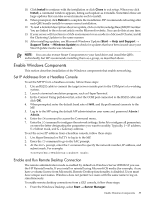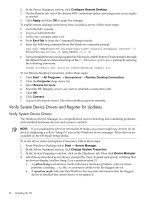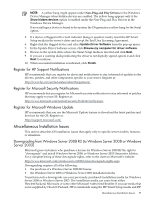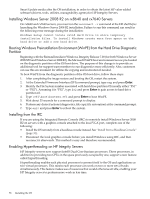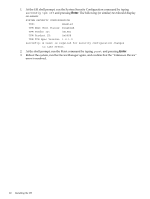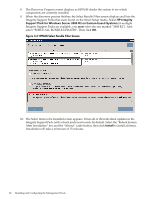HP Integrity rx2800 Installation Guide, Windows Server 2008 R2 v7.0 - Page 60
At the shell prompt, run the Reset command by typing, error is resolved.
 |
View all HP Integrity rx2800 manuals
Add to My Manuals
Save this manual to your list of manuals |
Page 60 highlights
1. At the EFI shell prompt, run the System Security Configuration command by typing secconfig tpm off and pressing Enter. The following (or similar) text should display on-screen: SYSTEM SECURITY CONFIGURATION TPM: Enabled TPM Next Boot Status: Disabled TPM Vendor ID: 0x15D1 TPM Product ID: 0x000B TPM TCG Spec Version: 1.2.1.0 secconfig: A reset is required for security configuration changes to take effect. 2. At the shell prompt, run the Reset command by typing reset and pressing Enter. 3. Reboot the system, run the Device Manager again, and confirm that the "Unknown Device" error is resolved. 60 Installing the OS

1.
At the EFI shell prompt, run the System Security Configuration command by typing
secconfig tpm off
and pressing
Enter
. The following (or similar) text should display
on-screen:
SYSTEM SECURITY CONFIGURATION
TPM:
Enabled
TPM Next Boot Status: Disabled
TPM Vendor ID:
0x15D1
TPM Product ID:
0x000B
TPM TCG Spec Version: 1.2.1.0
secconfig: A reset is required for security configuration changes
to take effect.
2.
At the shell prompt, run the Reset command by typing
reset
and pressing
Enter
.
3.
Reboot the system, run the Device Manager again, and confirm that the “Unknown Device”
error is resolved.
60
Installing the OS