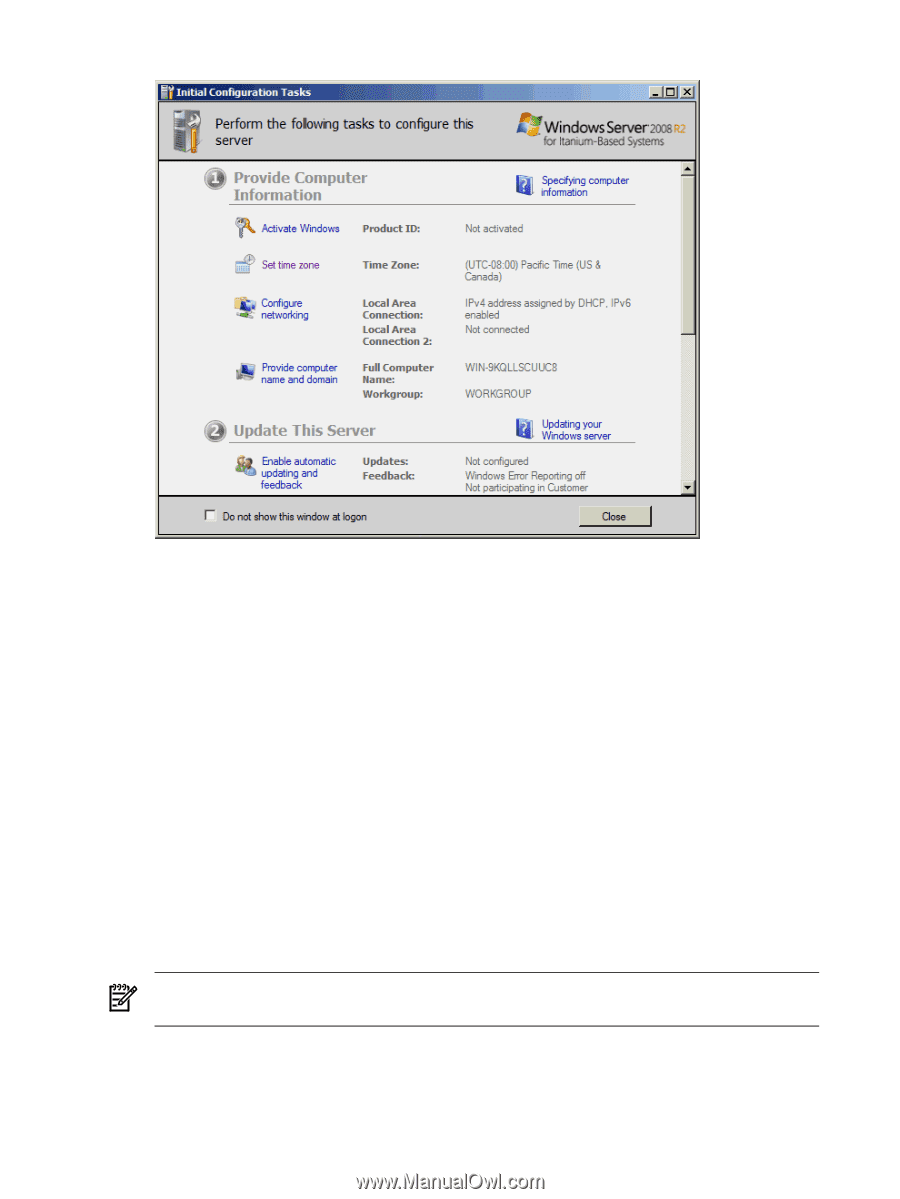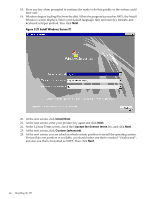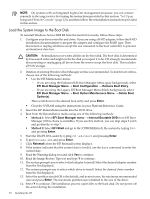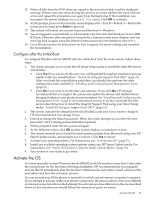HP Integrity rx2800 Installation Guide, Windows Server 2008 R2 v7.0 - Page 46
Initial Configuration Tasks Screen, Enable Remote Desktop - i2 specifications
 |
View all HP Integrity rx2800 manuals
Add to My Manuals
Save this manual to your list of manuals |
Page 46 highlights
Figure 2-23 Initial Configuration Tasks Screen 30. At this screen, you can set up and configure system-wide settings, and perform tasks such as: • Set time zone • Configure networking • Provide computer name and domain info • Enable automatic updating and feedback • Download and install updates • Add roles • Add features • Enable Remote Desktop • Configure Windows Firewall You must configure some of these settings, to prepare your system for its intended use in your production environment. However, it is beyond the scope of this document to make specific recommendations, since each user has a unique combination of factors such as system I/O, storage, intended use, and so on. See your System Administrator and the operating system online help. 31. In BL860c i2/BL870c i2/BL890c i2/rx 2800 i2 server blades, navigate to the MSDATA partition, open the file named readme1st.txt, and follow any directions given there. NOTE: This step is optional. The MSDATA partition does not affect Windows usage. You can delete it, if desired, to avoid confusion. 32. Installation of the OS is complete. After installing the OS, perform these tasks next: 1. "Install the Integrity Support Pack (ISP)" (page 61) 2. "Activate the OS" (page 51) 46 Installing the OS