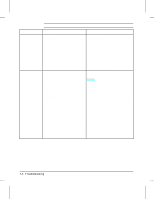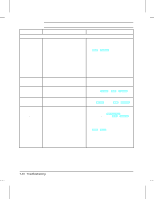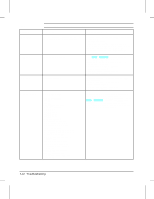HP LaserJet 4v/mv Service Manual - Page 143
Status Messages - continued
 |
View all HP LaserJet 4v/mv manuals
Add to My Manuals
Save this manual to your list of manuals |
Page 143 highlights
7 Troubleshooting Table 7-1 Status Messages - continued Message 06 DEMO PAGE 06 CONFIG PAGE 07 RESET 08 COLD RESET 09 MENU RESET 09 RST ACTIVE I/O 09 RESET ALL I/O 10 RESET TO SAVE Description Recommended Action Printing a Demonstration Page. (Note that PCL/PostScript formats are different.) No action required. Printing a Configuration Page. No action required. Follows a control panel [Shift] + [Reset] selection. The printer returns all Printing, PCL, Job, and installed personality (PS, etc.) Menu items to user-selected settings and clears buffered page data, clears temporary soft fonts, and clears temporary macros. No action required unless the printer is receiving data. You may have to press [Shift] + [Reset] several times to prevent printing unwanted pages. The printer returns all Printing, PCL, Job, Config, Mem Config, Parallel, MIO (if installed), and the installed personality (PCL, PS, etc.) Menu settings to their factory default configurations, except for page count, MP Tray size, and display language. Reconfigure the printer and MIO. When you install an MIO card, to reinitialize the control panel you may need to perform a cold reset. (Note: In a shared environment, this task should only be performed by the system administrator.) To perform a cold reset, hold down [On Line] while switching the printer ON until 08 COLD RESET appears in the display. Clears the page buffer, removes temporary data such as downloaded fonts, and sets user-selected defaults (such as Power Save) to their factory defaults. To access, press [Shift] + [Reset] for about 10 seconds until RESET=MENU appears, then use the [+] key to select the kind of reset you want. Clears the page buffer and removes temporary data such as downloaded fonts, but affects the active I/O port only. Same as 09 MENU RESET above. Clears the page buffer and removes temporary data such as downloaded fonts, but affects all I/O ports. Same as 09 MENU RESET above. You changed menu items while data, temporary fonts, or temporary macros were present in printer memory or while the printer was in the middle of a job. Reset the printer. There are two choices: 1. To immediately activate the selections, press [Shift] + [Reset] until 07 RESET appears (you will delete temporary macros, fonts, and buffered data). 2. Press [Shift] + [Continue] or [On Line]. Your changes will remain recorded in the menu (marked with an *), but will not become active until the printer is reset or the printer detects the end of the job. Troubleshooting 7-7