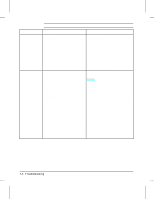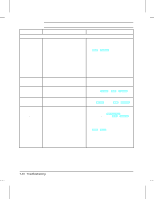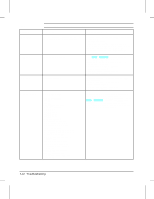HP LaserJet 4v/mv Service Manual - Page 146
Troubleshooting - lc tray empty
 |
View all HP LaserJet 4v/mv manuals
Add to My Manuals
Save this manual to your list of manuals |
Page 146 highlights
Table 7-1 Status Messages - continued Message Description Recommended Action Alphabetical Listings FS DISK FAILURE Printer detected a disk failure. Printer operation may continue, provided access to the disk is not required. (The printer will substitute fonts if necessary.) Press [Shift] + [Continue], to continue printing when this error occurs. Switch the printer OFF and then back ON. If the error continues: 1. Remove and reseat the disk drive, ensuring that the connector pins are fully seated in the connector on the Formatter PCA. 2. Run a control panel self test to verify presence of the disk drive (look for the text, "Installed options: Disk"). 3. If the error persists, replace the disk drive. MENUS LOCKED The network administrator has locked out access to the control panel menu system, except for the Test Menu and MP Tray size. See the network or printer administrator. ME FEED envelope size The printer requested that an envelope be manually fed. Envelope size may be: COM10, MONARCH, DL, C5, B5, JPOST, or JPOSTD. Insert the appropriate envelope size into the MP Tray and press [On Line] or [Shift] + [Continue] if MP Tray is not in "first" mode to print from the envelope feeder. MF FEED paper size The printer requested that media be manually Insert the appropriate paper size into the MP Tray fed. Paper size may be: LETTER, LEGAL, A4, and press [On Line]; or, press [Shift] + [Continue] EXEC, 11x17, A3, JIS B4, JIS B5, CUSTOM. (if the MP Tray is not in "first" mode). MP LOAD, PC LOAD, or LC LOAD paper size,or envelope size The printer received a request for a paper or envelope size not available in the printer. MP LOAD: Load MP Tray with the requested media. If the size is not selected in the printer control panel, use the [MP[Paper[Size] key to enter the requested size, or press [Shift] + [Continue] to draw the requested size from another source, if available. Note: If MP LOAD remains in the display, you may have to clear the buffer by resetting the printer. Press [Shift] + [Reset]. PC or LC LOAD: Load the Paper Cassette or Lower Cassette with the requested media. Also, the back paper guide in the cassette must be set to the correct media size (the printer determines the media size by reading the location of this guide). 7-10 Troubleshooting