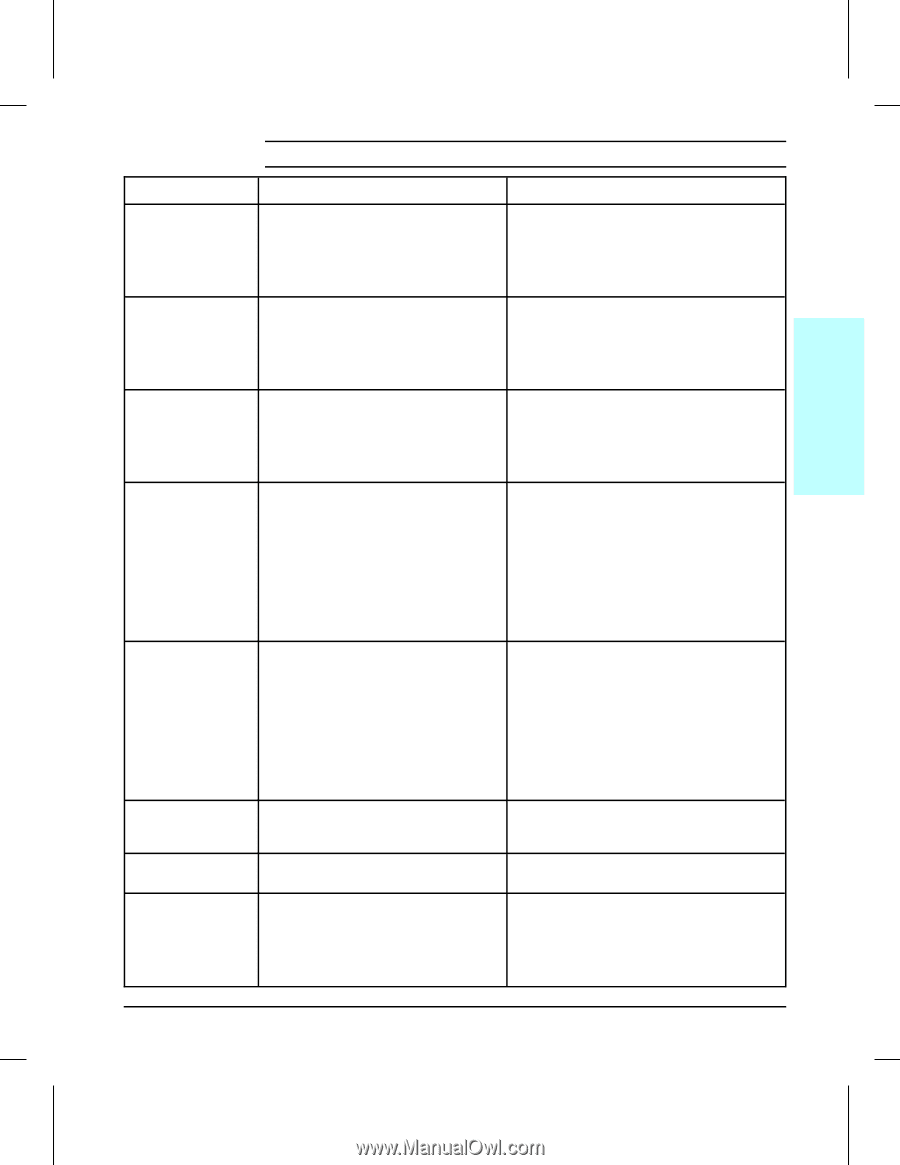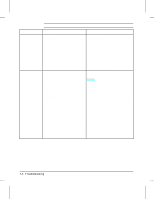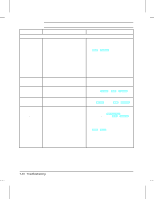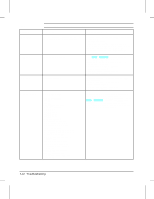HP LaserJet 4v/mv Service Manual - Page 149
Table 7-2 - 67 service
 |
View all HP LaserJet 4v/mv manuals
Add to My Manuals
Save this manual to your list of manuals |
Page 149 highlights
Table 7-2 Message 55 ERROR 57 SERVICE 58.[x] SERVICE 61.[x] SERVICE X=0 - 4 62.[x] SERVICE X=0 - 6 63 through 67 SERVICE 68 ERROR 68 SERVICE or 68 READY/SERVICE Service and Error Messages - continued Description Recommended Action Communication error between DC Controller and Formatter PCA. Switch the printer OFF and then back ON. If the error continues: 1. Check cable from DC Controller to Laser/Scanner Assembly. 2. Replace Laser/Scanner Assembly. 3. Replace DC Controller PCA. Main motor failure. Switch the printer OFF and then back ON. If the error continues: 1. Check cabling between Main Motor and DC Controller PCA. 2. Replace the Main Motor. 3. Replace the DC Controller. Fan motor failure. x = 1 - FM1 2 - FM2 3 - FM3 Switch the printer OFF and then back ON. If the error continues: 1. Check cabling between fan motor(s) and DC Controller PCA. 2. Replace the faulty fan motor. 3. Replace the DC Controller. The printer encountered a parity error when accessing the RAM memory SIMM in slot "X". If X=0, the slot with the defective SIMM could not be determined. Switch the printer OFF and then ON. If the error is still present: 1. Verify that the SIMM board is correctly installed. 2. Switch the printer OFF and remove the SIMM board. Switch the printer back ON. If the error message does not appear, replace the faulty SIMM. 3. If the message remains, repeat the process for each remaining SIMM to isolate. 4. If message remains with no SIMMs present, replace the Formatter PCA. The printer identified a problem while checking its memory. "X" refers to the device the printer was checking when it encountered the error. 0: Internal Memory 1-4: SIMM Slot 6: Cache Switch the printer OFF and then ON. If the error is still present: 1. Verify that the SIMM board is correctly installed. 2. Switch the printer OFF and remove the SIMM board. Switch the printer back ON. If the error message does not appear, replace the faulty SIMM. 3. If the message remains, repeat the process for each remaining SIMM to isolate. 4. If message remains with no SIMMs present, replace the Formatter PCA. Internal RAM, scan buffer, Dynamic RAM controller, or miscellaneous interface hardware error. Switch the printer OFF, then back ON. If the error persists, replace the Formatter PCA. Nonvolatile memory (NVRAM) error. Press [Shift] + [Continue], then check the control panel settings for changes (print a self test). The nonvolatile memory (NVRAM) is full. Press [Shift] + [Continue] ; the 00 READY message will be replaced by 68 READY/SERVICE until the condition is cleared. If you switch the printer OFF, then ON, you may lose settings. (To check settings, print a self test). If the error persists, replace the Formatter PCA. Troubleshooting 7-13 7 Troubleshooting