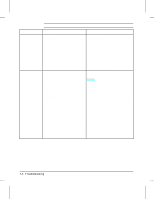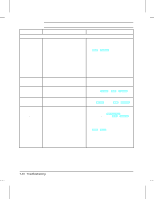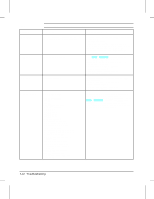HP LaserJet 4v/mv Service Manual - Page 147
Service and Error Messages
 |
View all HP LaserJet 4v/mv manuals
Add to My Manuals
Save this manual to your list of manuals |
Page 147 highlights
7 Troubleshooting Service and Error Messages Table 7-2 Service and Error Messages Message 20 MEM OVERFLOW 21 PRINT OVERRUN 22 PAR IO ERROR, 22 MIO ERROR 40 MIO ERROR 41.[X] ERROR X=1, 2, 4, or 5 41.3 PAPER ERROR Description Recommended Action The printer received more data from the computer than can fit in its available user memory. Press [Shift] + [Continue] to print the transferred data (data loss may result), then: make more memory available in the printer by removing some fonts, macros, or any other data from memory; or, simplify the page sent to the printer; or, install additional memory. (Note, if AUTO CONT=ON the printer will automatically continue printing when this error occurs). The data (dense text, rules, raster or vector graphics) sent to the printer was too complex. Press [Shift] + [Continue] to resume printing. (Note, if AUTO CONT=ON the printer will automatically continue printing when this error occurs). Some data loss may occur. Try to simplify the print job. If you must print the job "as is," set PAGEPROTCT=ON in the Job Menu, print the job, then return PAGEPROTCT=AUTO. Do not leave PAGEPROTCT set to ON as it will degrade performance. For Bi-Tronics parallel (PAR) configuration, the computer and printer are not communicating because of improper signal protocols. This is an I/O buffer overrun error. Parallel Configuration: may mean a loose cable connection or a bad or poor quality cable. MIO Configuration: This is an I/O buffer overrun error. Press [Shift] + [Continue] to clear the error message (data will be lost). If the error continues: Parallel Configuration: check for loose cable; use a high-quality cable (HP 24542D or equivalent). (Note: some non-HP parallel cables may be missing pin connections.) If the printer is using an I/O other than the Bi-Tronics parallel I/O, see the manual for that device. Indicates an abnormal connection break occurred while transferring data from the computer. Press [Shift] + [Continue] to clear the error message. If the printer is using an I/O other than the Bi-Tronics parallel I/O, see the manual for that device. A temporary printing error occurred. Remove the page from the output bin and press [Shift] + [Continue]. The page containing the error will automatically be reprinted. (Note, if AUTO CONT=ON the printer will automatically continue printing when this error occurs.) The wrong size paper was fed from the MP Tray or the printer picked two sheets of paper at once. Ensure that the paper is within the specifications. If the page jammed, remove the jam. Press [Shift] + [Continue] and the page containing the error will automatically be reprinted. NOTE: If AUTO CONT=ON the printer will automatically continue printing when this error occurs. Refer to the error 13 PAPER JAM earlier in this table for more information. Troubleshooting 7-11