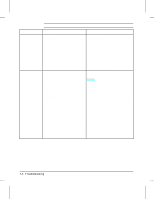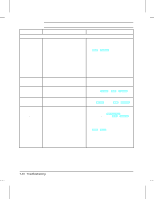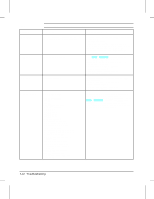HP LaserJet 4v/mv Service Manual - Page 145
Troubleshooting 7-9
 |
View all HP LaserJet 4v/mv manuals
Add to My Manuals
Save this manual to your list of manuals |
Page 145 highlights
7 Troubleshooting Table 7-1 Status Messages - continued Message 14 NO TONER CART 16 TONER LOW 18 MIO INIT 18 MIO NOT READY Description Recommended Action The toner cartridge is missing or not installed correctly. Insert a toner cartridge or make sure the cartridge is fully seated and the front door is fully closed, then press [On Line] to resume. If the error persists: 1. Check functionality of the toner cartridge microswitch (SW501) on the High Voltage PCA (activated by metal tab in the rear wall of the toner cartridge cavity, adjacent to the high voltage contacts). 2. Check that the sensor flag for Front Door Open Sensor (PS402) is not broken or stuck. (PS402 is located on the small front door Unit Terminal PCA on the front door under the Transfer Roller.) 3. Replace the DC Controller PCA. The toner cartridge is running out of toner. If TONER LOW=CONT* is displayed, the printer will continue printing; if TONER LOW=STOP, the printer will stop printing and go off line. Shake the toner cartridge or replace it. If TONER LOW=STOP, press [On Line] or [Shift] + [Continue] to allow printing to continue (print quality will gradually degrade). If the message persists: 1. Check the contact points on the left end of the toner cartridge and inside the toner cartridge cavity. (The Toner Low contact is the lower of the three.) 2. Replace the High Voltage PCA. The MIO card is initializing. This is a status message; during initialization the MIO is not active, but since the printer supports I/O switching, the printer remains on line. No action required. Display will clear automatically (this may take up to a minute, depending on the card). However, if the message remains after 5 minutes a problem may exist in the network card or host. Consult the network documentation that came with the MIO card. The MIO card is not ready. The Bi-Tronics parallel port will continue to operate normally. If the printer MIO card is operating correctly and communicating with the network, this message will disappear after approximately one minute and no action is required. If the MIO card is unable to communicate with the network, this message will remain for five minutes and then go away. In this case the printer is not communicating with the network (even though the message is no longer present). The problem may be a bad MIO card, bad cable/connection on the network, or a network problem. Consult the network documentation that came with the MIO card. Troubleshooting 7-9