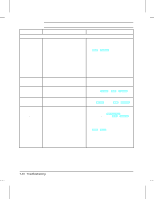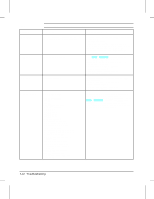HP LaserJet 4v/mv Service Manual - Page 150
Troubleshooting
 |
View all HP LaserJet 4v/mv manuals
Add to My Manuals
Save this manual to your list of manuals |
Page 150 highlights
Table 7-2 Message 70 or 71 ERROR 79 SERVICE [xxxx] 80 SERVICE [xxxx] Service and Error Messages - continued Description Recommended Action A language (personality) SIMM problem was identified. SIMM not compatible with firmware. Remove or replace the language (personality) SIMM. A Formatter firmware error occurred. The numbers [xxxx] following the error indicate the specific kind of error. Write the error message and the four digit code down before continuing. Switch the printer OFF, then back ON. 1. Remove SIMMs one at a time and recycle power to isolate. 2. If the problem persists, and the printer has an MIO card installed, remove the MIO and try using the parallel interface, if possible. 3. Replace the Formatter PCA. (Include the error message code with the defective PCA and return for evaluation.) The printer detected a problem in the MIO Write the error message and the four digit code card. The numbers [xxxx] following the error down before continuing. Switch the printer OFF, message indicate the specific type of error. then back ON. If the error persists: 1. Remove and reseat the MIO card. 2. Check for bent pins on the MIO connection. 3. Replace the MIO card. 4. Replace the Formatter PCA. (Include the error message and code with the defective PCA and return for evaluation.) 7-14 Troubleshooting