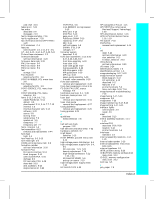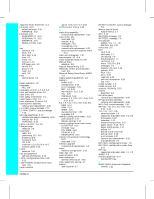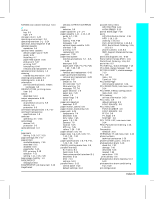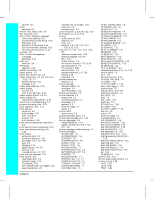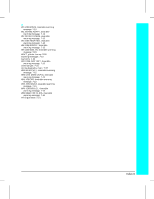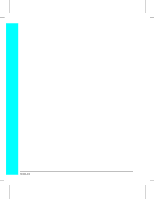HP LaserJet 4v/mv Service Manual - Page 245
Index-7
 |
View all HP LaserJet 4v/mv manuals
Add to My Manuals
Save this manual to your list of manuals |
Page 245 highlights
STBY 5-28 WAIT 5-28 printing menu 3-8 default settings 3-8 printing menu item COPIES 3-8 ECONOMODE 3-8 FORM 3-8 MANUAL FEED 3-8 ORIENTATION 3-8 PAPER 3-8 RET 3-8 priority of errors 7-5 PRNT, printer timing 5-28 product information 1-1 - 1-22 product overview 1-11 PS CONFIG PAGE, test menu 6-6 PS CONFIG PAGE, test menu item 3-14 PS DEMO PAGE, test menu item 3-14 PS MEM, memory configuration menu item 3-12 PS TYPE LIST, test menu item 3-14 PT. SIZE, PCL menu item 3-9 PWRSAVE see also power save PWRSAVE, job menu 3-15 PWRSAVE, job menu item 3-10 R radio frequency interference, RFI C-4 RAM 5-14 described 5-14 messages 7-12 - 7-13 ram size self test information 3-20 random access memory described 5-14 read only memory described 5-14 ready light 3-4 rear and top area assmblies 6-16 card cage 6-16 DC controller PCA 6-19 laser/scanner assembly 6-20 power supply unit 6-18 rear exhaust fan, FM2 6-17 rear cover removal and replacement 6-12 rear exhaust fan, FM2 removal and replacement 6-17 recycling toner cartridges 1-18 refilled toner cartridges 1-18 registration roller removal and replacement 6-39 registration roller guide plate removal and replacement 6-41 regulatory information C-1 - C-4 related documentation 1-19 remanufactured assemblies 1-16 removal and replacement 6-1 - 6-45 anti-static brush 6-42 card cage 6-16 cartridge guide 6-36 cassette pickup roller assembly 6-37 control panel 6-8 cover and doors 6-8 DC controller PCA 6-19 delivery gear assembly 6-35 disk accessory 6-6 drum drive assembly 6-24 exhaust fan, FM1 6-13 foot assemblies 6-44 front door assembly 6-33 fuser door 6-31 fuser inlet guide 6-27 fusing assembly 6-26 HVPS PCA 6-14 laser/scanner assembly 6-20 main drive assembly 6-22 main motor, M1 6-21 memory upgrade 6-5 MP drive gears 6-30 MP guide plate assembly 6-29 MP tray 6-32 paper guide 6-43 paper guide plate assembly 6-28 power supply unit 6-18 rear cover 6-12 rear exhaust fan, FM2 6-17 registration roller 6-39 registration roller guide plate 6-41 separation pad 6-38 side covers 6-11 static charge eliminator 6-10 strategy 6-3 transfer roller assembly 6-25 upper and lower delivery roller assemblies 6-34 upper cover 6-9 repair philosophy 1-16 repetitive defects 7-25 repetitive image defect ruler 7-36 replaceable cables 8-7 required tools 6-4 requirements environmental 2-4 site 1-6, 2-1 - 2-4 space 2-4 reset cold 3-23, 7-7 I/O 3-24 I/Os 3-24 menu 7-7 options 3-24 simple 3-23 reset key 3-5 reset to save 7-7 resettable circuit breaker 5-5 resetting printer 3-23 Resolution selection 3-10 Resolution Enhancement technology 1-3, 5-11 described 5-11 self test information 3-20 status 3-20 RESOLUTION, job menu item 3-10 resolution, print 1-3, 3-20, 5-21, 7-15 resource saving 3-12, 3-20, 7-15 selection 3-12 self test information 3-20 status 3-20 RESRCSAVE, memory configuration menu item 3-12 RET, printing menu item 3-8 REt, Resolution Enhancement technology 1-3, 3-20, 5-11 return philosophy 1-22 right side assemblies 6-21 drum drive assembly 6-24 main drive assembly 6-22 main motor, M1 6-21 ROM 5-14 character sets 5-14 dot patterns 5-14 map message 7-12 size message 7-12 S safety toner C-3 saving menu selections 3-7 scanner drive 5-8 scanner motor described 5-9 synchronized with main motor 5-21 Self Test appearance 3-20 continuous printing 3-19 control panel 3-20 demo page option 3-15 disabling protocols B-5 disk accessory information 3-20 disk drive 7-9 engine 3-22 explained 3-20 features 3-19 firmware datecode information 3-20 formatter number information 3-20 I/O buffering information 3-20 installing options 3-19 menu selection information 3-20 microswitch SW7001 5-8 MIO information 3-20 NetWare frame type B-6 other options information 3-20 page count 3-15 page count information 3-20 PCL memory information 3-20 print pattern information 3-20 printing continuous 7-6 printing test page 3-19 printout key 3-20 Index-7 Index