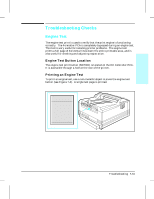HP LaserJet 4v/mv Service Manual - Page 170
High-Voltage Power Supply Check
 |
View all HP LaserJet 4v/mv manuals
Add to My Manuals
Save this manual to your list of manuals |
Page 170 highlights
Table 7-20 High-Voltage Power Supply Check The High-Voltage Power Supply PCA provides the necessary voltages for the electrophotographic processes. A method for verifying the high-voltage system is given in the table below. High Voltage System Checks CHECKS 1. Toner cartridge connection points. 2. High voltage contacts. ACTION Visually inspect the three connection points on the inside left end of the toner cartridge. If they are dirty or corroded, clean the connections. Clean using alcohol only. If damaged, replace the toner cartridge. The high voltage contact springs mount on the High Voltage Power Supply PCA and protrude through the toner cartridge cavity to contact the toner cartridge. Verify that the contacts are not dirty or corroded, and that the spring action is functional. If dirty, clean using alcohol only; if damaged, replace the High Voltage Power Supply PCA (see Chapter 6 for procedure). 7-34 Troubleshooting