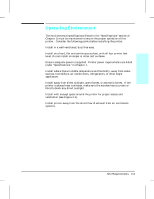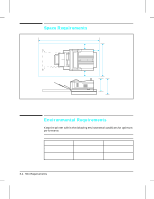HP LaserJet 4v/mv Service Manual - Page 38
Indicator Lights, Control Panel Keys
 |
View all HP LaserJet 4v/mv manuals
Add to My Manuals
Save this manual to your list of manuals |
Page 38 highlights
Indicator Lights The control panel indicator lights are described in the following table. The column labeled "Do this:" includes an action only when an action is required. Table 3-1 Indicator Lights When this indicator: Ready On Line Looks like this: On Flashing Off On Flashing Off Form Feed On Flashing Off It means this: Do this: Ready to print. Print job in progress. Let job finish printing. Not ready to print. See display panel message. Ready to receive data. Going off line. Printer is off line. Access other keys or press [On Line] to place printer back on line. Data still in print buffer. Take printer off line; press [Form]Feed]; press [On Line] to place printer back on line. Buffered data is printing. No buffered data in printer. Control Panel Keys You must take the printer off line to use control panel keys, except for the MP Paper Size and keys related to its operation. Each key in the top row has a single function. Three keys in the bottom row have more than one function. The primary function name of each key appears above the key. The alternate function name of each key appears below the key. These alternate function names are color-coded to match the [Shift] key, which you must hold down while selecting an alternate function. You can rapidly scroll through some selections by holding down the [+/-] key. 3-4 Operating Overview