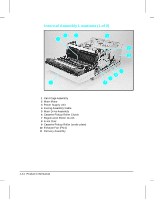HP LaserJet 4v/mv Service Manual - Page 17
Adhesive Labels, Transparencies
 |
View all HP LaserJet 4v/mv manuals
Add to My Manuals
Save this manual to your list of manuals |
Page 17 highlights
Product 1 Information CAUTION NOTE NOTE Adhesive Labels Use the following guidelines when selecting labels: This printer does not support use of labels with any exposed spaces. Previous LaserJet family printers could safely print on label stock with exposed spaces running lengthwise down the sheet. Do not attempt to print on label sheets after any of the labels have been removed from the sheet. Damage to the printer may result. • Labels must be arranged on the carrier sheet so that there are no exposed spaces on the sheet. Using label stock with spaces between rows or columns of labels can often result in labels peeling off during printing, causing serious jamming and possible printer damage. • The top sheet (printing surface) must be of copier quality and provide good toner adhesion. • The carrier sheet (backing sheet) must be compatible with the temperatures and pressure of the fusing process, and must be coated for easy release of the top sheet. • The adhesive must be stable at the 392° F (200° C) temperatures encountered for 0.1 second in the fusing process, and must not produce emissions that exceed exposure levels or threshold limits established by OSHA and other safety agencies. Adhesives must not come into direct contact with any part of the printer. The MP Tray is recommended for printing adhesive labels. A wide selection of suitable labels is available through Hewlett-Packard. A list of available sizes is located in the HP LaserJet Printer Family Paper Specification Guide, HP Part No. 5002-1801. Transparencies Overhead transparencies used in HP LaserJet printers must be able to withstand the 392° F (200° C) temperatures encountered in the printer's fusing process for 0.1 second. Suitable transparency film is available through Hewlett-Packard. Refer to the HP LaserJet Printer Family Paper Specification Guide, HP Part No. 5002-1801 for details. The MP Tray is recommended for printing transparencies. Product Information 1-9