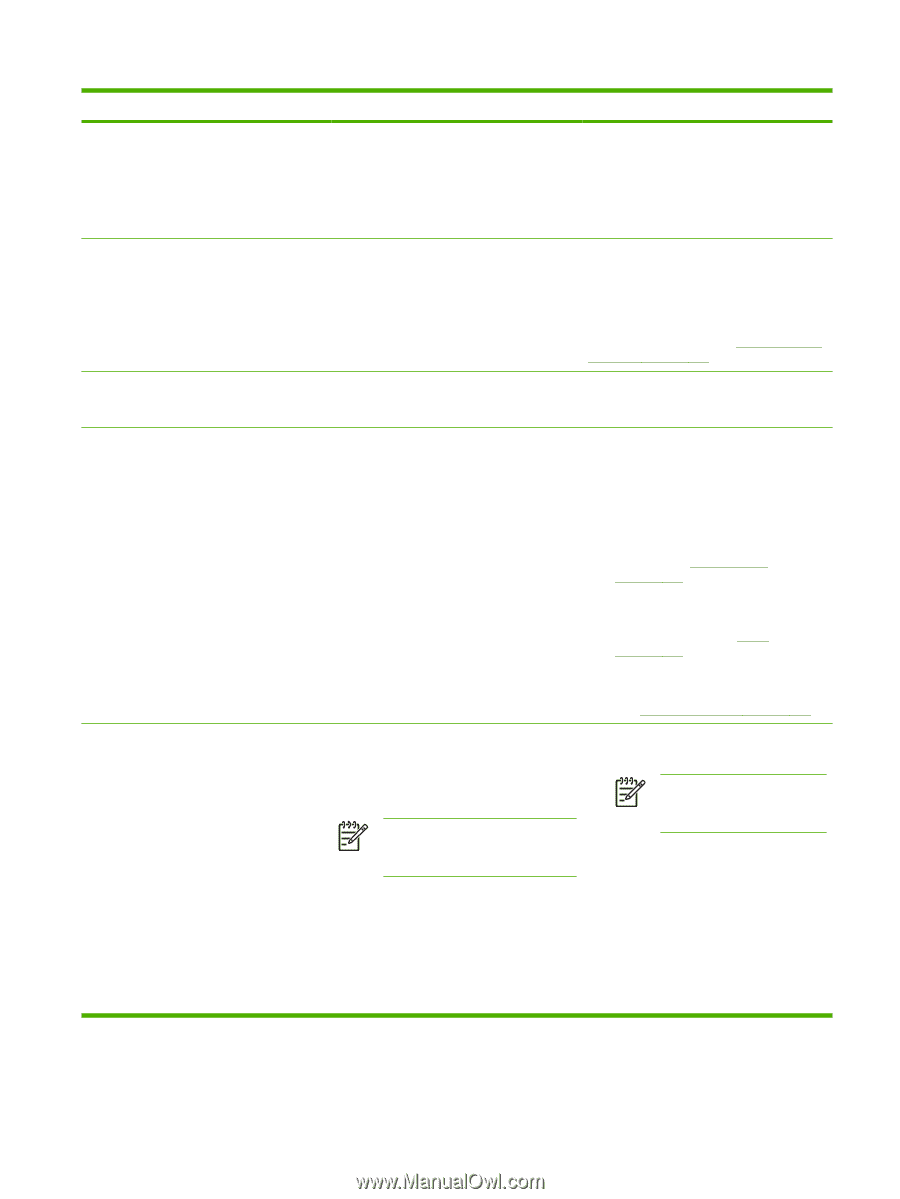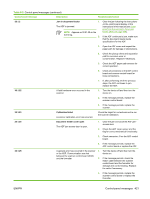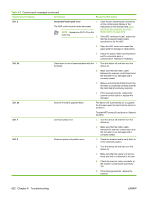HP M5025 Service Manual - Page 453
Embedded I/O bad transmission To, X Error To continue touch OK
 |
UPC - 882780575493
View all HP M5025 manuals
Add to My Manuals
Save this manual to your list of manuals |
Page 453 highlights
Table 6-2 Control-panel messages (continued) Control panel message Description Recommended action 40 EIO bad transmission To continue The connection between the device and the touch OK EIO card in the specified slot has been broken. Touch OK to clear the error message and continue printing. If the error persists, turn the power off and reseat the EIO device. Make sure that the network connections and configurations are correct. 40 Embedded I/O bad transmission To continue touch OK A temporary printing error has occurred. Turn the device off, and then turn the device on. Also, make sure that the network connections and configurations are correct. If the error persists, the embedded HP Jetdirect print server might be damaged. Replace the formatter. See Formatter cover and cage on page 199. 41.3 - Media too short (cannot send to face-down output bin) The media is too short to print to the facedown bin Resend the job as a single-side print job. Load longer media in the requested tray. 41.X Error To continue touch OK A temporary printing error occurred. ● 41.1 = unknown misprint error ● 41.2 = beam-detect misprint error ● 41.7 = feed-delay error ● 41.8 = fuser over temperature error ● 41.9 = signal-noise error 1. Touch OK to clear the error. If the error is not cleared, turn the device off, and then turn the device on. 2. For a 41.2 error, check the laser/ scanner wire harness connectors from the scanner to the dc controller. If the error persists, replace the laser/ scanner. See Laser/scanner on page 340. For a 41.8 error, check the fuser wire harness connectors. If the error persists, replace the fuser. See Fuser on page 329 3. If these errors become a frequent problem, replace the dc controller PCA. See DC controller PCA on page 357. 49.XXXXX ERROR To continue turn off then on A critical firmware error has occurred. 1. This type of error can be caused by invalid print commands, corrupt data, or invalid firmware operations. NOTE In many cases, turning the power off and then on will 2. permanently clear most 49 errors. 3. In some instances, electrical noise in the cable can corrupt data during transmission to the device. Other causes include poor-quality USB cables, poor connections, or specific software programs. Turn the MFP off, and then turn the MFP on. NOTE Turning the power off and then on will clear most 49 errors. Upgrade the firmware. Try printing a job from a different software program. If the job prints, go back to the first program and try printing a different file. If the message appears only with a certain software program or Sometimes, the formatter is at fault, which is usually indicated by a 79 Error message. ENWW Control-panel messages 423