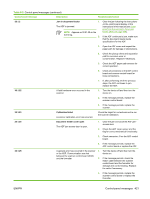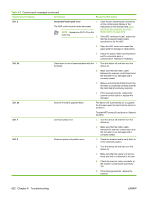HP M5025 Service Manual - Page 454
Error, X FUSER ERROR To continue turn off, then on, XY ERROR To continue turn off then
 |
UPC - 882780575493
View all HP M5025 manuals
Add to My Manuals
Save this manual to your list of manuals |
Page 454 highlights
Table 6-2 Control-panel messages (continued) Control panel message Description Recommended action NOTE In most cases, replacing the formatter will not remedy repetitive 49 errors. Very rarely the formatter hardware may be faulty which will be 4. indicated by a 79 Error message. print job, contact the software vendor for assistance. Do the following: a. If the message persists when using different software programs and attempting specific print jobs, disconnect all of the cables that connect the MFP to the network or a computer. b. Turn the MFP off. c. Remove the DIMM. d. Remove any installed EIO devices. e. Turn the device on. f. If the error message disappears, reinstall the DIMM and EIO devices individually, making sure to turn the device power off and then on again as you install each device. g. Replace the component that caused the error message. 50.X FUSER ERROR To continue turn off then on A fuser error has occurred. 1. ● 50.1 = low fuser temperature 2. ● 50.2 = low fuser temperature during warm up 3. ● 50.3 = high fuser temperature 4. ● 50.4 = faulty fuser, power supply drive circuit ● 50.5 = the wrong fuser is installed or no fuser is installed 5. ● 50.6 = open fuser, heating element broken 6. ● 50.7 = fuser pressure release malfunction 7. ● 50.8 = low fuser temperature ● 50.9 = high fuser temperature Turn the device off, and allow it to cool. Verify that the correct model of fuser is installed. Verify that the correct voltage fuser is installed. Reinstall the fuser, and check the connection between the fuser and the high-voltage power supply. Replace the high-voltage power supply if the connector is damaged. Replace the fuser. See Fuser on page 329. Replace the dc controller PCA. See DC controller PCA on page 357. Replace the high-voltage power supply. See High-voltage power supply on page 347. 51.XY ERROR To continue turn off then on A temporary printing error has occurred. X = 1 beam detect error X = 2 laser error Y = 0 black laser 1. Turn the device off, and then turn the device on. 2. Reseat the connectors between the laser/scanner and the dc controller PCA (J801 and J321). 3. Make sure that the laser/scanner cartridge door interlock mechanism is 424 Chapter 6 Troubleshooting ENWW