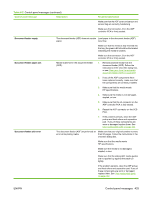HP M5025 Service Manual - Page 466
Manual feed output stack Then Touch OK, Another Tray, Touch OK
 |
UPC - 882780575493
View all HP M5025 manuals
Add to My Manuals
Save this manual to your list of manuals |
Page 466 highlights
Table 6-2 Control-panel messages (continued) Control panel message Description Recommended action 3. Make sure that the J3 connector on the ADF controller PCA is fully seated. 4. Reseat the ADF connector on the SCB PCA. 5. If the problem persists, clean the ADF pickup and feed rollers and separation pad . If any of these components are worn or damaged replace them. See User-replaceable parts on page 182. LDAP server is not responding. Contact administrator. The LDAP server has exceeded the time out Verify the LDAP server address. See Solve value for an address request. e-mail problems on page 522. Contact the network administrator. LED Is On The device is processing a component test. No action necessary. Load Tray 1: , The tray is empty or configured for a different size than the size requested. Follow the instructions in the onscreen dialog box. Make sure that the requested media is loaded correctly and the tray is configured for the requested media from the control panel. 1. Make sure that the Tray 1 paper sensor (SR3) is functioning correctly. Replace the sensor if necessary. This sensor is part of the cartridge door assembly. 2. Replace the dc controller. See DC controller PCA on page 357. Load Tray 1: , To Continue, The MFP is waiting for Tray 1 to be loaded Load Tray 1 with the specified media, and Touch OK touch OK. Load Tray 1: , To Use Another Tray, Touch OK Tray 1 is not loaded, but another tray is configured and loaded with the requested media size and type. Touch OK and follow the onscreen directions. Load tray To use another tray, touch The specified tray does not contain the OK specified media size. Touch OK to use a tray that contains media of the correct size. Load tray : , or Load The device detected an unexpected paper tray : , To Use Another size. Tray, Touch OK Load the requested tray with the specified size and type of media. If another tray is available, touch OK to use it. Touch Hide to remove this message and use other MFP features. Load Tray XX: , The requested tray is not loaded, but another Touch OK and follow the onscreen directions. tray is configured and loaded with the requested media size and type. Load Tray XX: , To Use Another Tray, Touch OK The requested tray is not loaded, but another Touch OK and follow the onscreen directions. tray is configured and loaded with the requested media size and type. Manual feed output stack Then Touch OK The first side of a manual duplex job has to Print Second Sides printed and is in the output bin. Place the stack in the ADF and press OK to print the second side of the manual duplex job. Manually feed: , The specified job requires manual feed from Load the requested media into Tray 1. Tray 1. 436 Chapter 6 Troubleshooting ENWW