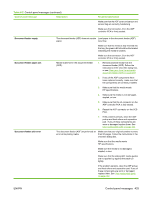HP M5025 Service Manual - Page 458
External Device Failure Turn off, 12.99 Output Accessory Disconnected - laserjet mfp scanner driver
 |
UPC - 882780575493
View all HP M5025 manuals
Add to My Manuals
Save this manual to your list of manuals |
Page 458 highlights
Table 6-2 Control-panel messages (continued) Control panel message Description ● 60.04 = third cassette, lift motor malfunction (Tray 4) (HP LaserJet M5035X and HP LaserJet M5035XS only) ● 60.05 = fourth cassette, lift motor malfunction (Tray 5) (HP LaserJet M5035X and HP LaserJet M5035XS only) ● 60.06 = fifth cassette, lift motor malfunction (Tray 6) (HP LaserJet M5035X and HP LaserJet M5035XS only) ● 60.07 = sixth cassette (HP LaserJet M5035X and HP LaserJet M5035XS only) Recommended action 3. Make sure that the tray lift sensor flag is functioning correctly. Replace the tray if necessary. 4. For Tray 2 and Tray 3, verify that connector J324 on the dc controller PCA is firmly seated. This connector is for the Tray 2 and Tray 3 lift motors and sensor/ switch assemblies. 5. For Trays 4, 5, or 6, verify that connector J1505 on the corresponding HCI PCA (one PCA for each tray) is firmly seated. Also check J1506 on the corresponding HCI PCA (sensor connector). Make sure to check the correct connector on the associated HCI PCA for the 3 x 500sheet feeder. 6. If the lift motor for that tray is not functional, first verify that nothing is obstructing its movement. Replace the lifter driver assembly for the tray if necessary. See Lifter drive assembly on page 354 or Lifter driver assembly on page 384. 62 NO SYSTEM To continue turn off then A problem exists with the device firmware. on 1. Turn the device off, and then turn the device on. 2. Upgrade the firmware. 3. Replace the formatter. See Formatter cover and cage on page 199. 64 ERROR To continue turn off then on A scan buffer error occurred. 1. Turn the device off, and then turn the device on. 2. Make sure that the connectors at the laser/scanner and the dc controller (J321) are fully seated. 3. If the problem persists, perform an RFU. 65.12.99 Output Accessory Disconnected The optional stapler/stacker is disconnected. Check the connector (J2100) on the stapler/ stacker controller PCA. Check the connector (J302) on the dc controller. Check all of the connectors between the HCI PCA(s) and the engine. Check the J1502 connector on the HCI PCA (S). 66.00.15 External Device Failure Turn off, A external device error has occurred. check connection, turn on Tip If the error occurred during a remote firmware upgrade (RFU) and the MFP lost communication with the external device, the message Resend external accessory firmware will display. Resend the RFU. 428 Chapter 6 Troubleshooting ENWW