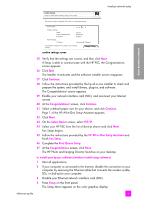HP PSC 2500 HP PSC 2500 series All-in-One - (English) Reference Guide - Page 176
use the embedded web server, enter multiple WEP keys
 |
View all HP PSC 2500 manuals
Add to My Manuals
Save this manual to your list of manuals |
Page 176 highlights
wireless network setup chapter 15 use the embedded web server The embedded Web server provides a simple way to manage your network device (such as your HP PSC). Using your Web browser, you can monitor status, configure network parameters, or access device features. If you are using advanced authentication protocols and encryption methods, or multiple WEP keys, you will need to perform one or more of the following prior to software installation: • enter multiple WEP keys on page 166 • enter WPA encryption data on page 167 • enter advanced authentication data on page 168 to access the embedded web server 1 Print a network configuration page (see use the network configuration tools on page 75 for further information). 2 Enter either the URL or device IP address into the Address field on your browser. The EWS Home page appears, showing the hp psc 2500 series Device Info. 3 From the Home page navigation menu, click Select Language. 4 Use the drop-down box to select a language for the Web interface. 5 Click the Networking tab to access the information you are looking for. You can use the HP PSC's internal Web page to: • Check printer status • View network statistics • Adjust the network configuration • Scan pages over the network • Link to HP's website for support and to purchase supplies Caution! Use caution when changing the print server's wireless network settings; you might lose your connection. If you lose your connection, you might need to use the new settings to reconnect. If the print server loses its network connection, you might need to reset it to factory-default and reinstall the software. Note: TCP/IP (Transmission Control Protocol/Internet Protocol) cannot be disabled. It is required for communication with the embedded Web server. enter multiple WEP keys If you are using multiple WEP keys on your network, enter the information in the HP PSC embedded Web server prior to software installation. Note: You must have a wired connection to access the embedded Web server and configure your wireless settings prior to installation. For more information, see connect your hp psc to a wireless network or computer on page 147. 166 hp psc 2500 series