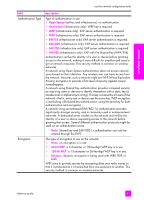HP PSC 2500 HP PSC 2500 series All-in-One - (English) Reference Guide - Page 89
field, description, Scanning for SSID
 |
View all HP PSC 2500 manuals
Add to My Manuals
Save this manual to your list of manuals |
Page 89 highlights
network config tools wireless network settings use the network configuration tools field Wireless Status Communication Mode Network Name (SSID) description Status of the wireless network: • Disabled: the wireless 802.11b network is disabled when the wired 802.3 network is active. This is the default setting. • Initializing: the wireless network is initializing. • Scanning: the HP PSC is scanning for a network name (SSID) on all channels. • Ready: the HP PSC has established an association with a wireless network. If the network uses authentication, the HP PSC has successfully authenticated. • Error: a network error has occurred that prevents the HP PSC from associating or authenticating with the wireless access point. (This applies to infrastructure mode only.) Additional explanations might include one of the following: • No signal detected: the HP PSC could not detect a wireless signal; no access point was found. The HP PSC will try to recover without user intervention. • Scanning for SSID: the HP PSC is scanning for an SSID (network name) on all channels. The problem could be that an incorrect network name was entered or that the access point is down. The HP PSC will keep trying to find the network. • Authentication in progress: the network is trying to authenticate the HP PSC. • Authentication failed: authentication failed because of an incorrect user name or password, or because the authentication type was not recognized or accepted by the access point. Check the Authentication Type parameter to see whether link-level authentication or server-based authentication failed. • Encryption required: encryption is required on this network, but is not enabled on the HP PSC. An IEEE 802.11 networking framework in which devices or stations communicate with each other: • Infrastructure: the HP PSC communicates with other network devices through a wireless access point, such as a wireless router or base station. • Ad-hoc: the HP PSC communicates directly with each device on the network. No wireless access point is used. This is also called a peer-to-peer network. On Macintosh networks, ad-hoc mode is called computer-to-computer mode. Service Set Identifier. A unique identifier (up to 32 characters) that differentiates one wireless local area network (WLAN) from another. The SSID is also referred to as the Network Name-the name of the network to which the HP PSC is connected. reference guide 79