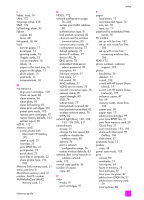HP PSC 2500 HP PSC 2500 series All-in-One - (English) Reference Guide - Page 236
An HP Instant Share error occurred. Retry the task., select HP Instant Share Setup.
 |
View all HP PSC 2500 manuals
Add to My Manuals
Save this manual to your list of manuals |
Page 236 highlights
troubleshooting chapter 19 hp instant share service temporarily unavailable The HP Instant Share server is currently down for maintenance. Try connecting again later. hp instant share: connection lost This could be caused by an HP Instant Share service error, unplugged cable, or DNS server failure. • Make sure all of your physical connections are connected properly. • Retry the task. cannot read destination file The device could not read the list of HP Instant Share Destinations from the server. Re-run the HP Instant Share configuration utility on your computer to verify Destinations are assigned to the device. (To run the HP Instant Share configuration utility: open the HP Director; and from the Settings menu, select HP Instant Share Setup.) too many destinations specified Too many HP Instant Share Destinations have been assigned to the device. Re-run the HP Instant Share configuration utility on your computer to verify that no more than 12 destinations are assigned to the device. (To run the HP Instant Share configuration utility: open the HP Director; and from the Settings menu, select HP Instant Share Setup.) no destinations created No HP Instant Share Destinations have been assigned to the device. Re-run the HP Instant Share configuration utility on your computer to verify Destinations are assigned to the device. (To run the HP Instant Share configuration utility: open the HP Director; and from the Settings menu, select HP Instant Share Setup.) hp instant share error An HP Instant Share error occurred. Retry the task. hp instant share storage limit exceeded You have uploaded the maximum allowed files to the HP Instant Share service. Older files are automatically deleted from your account. This error will go away in a few days or weeks. not authorized to send to destinations One or more of the HP Instant Share Destinations assigned to the device do not belong to the owner of the device. Re-run the HP Instant Share configuration utility on your computer to verify you have assigned correct Destinations to device. (To run the HP Instant Share configuration utility: open the HP Director; from the Settings menu, select HP Instant Share Setup.) 226 hp psc 2500 series