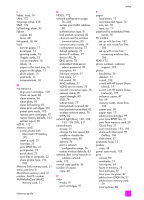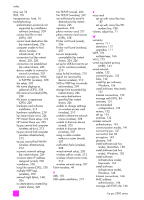HP PSC 2500 HP PSC 2500 series All-in-One - (English) Reference Guide - Page 238
It does not distinguish between upper and lowercase characters.
 |
View all HP PSC 2500 manuals
Add to My Manuals
Save this manual to your list of manuals |
Page 238 highlights
troubleshooting chapter 19 The following sections describe CIFS server limitations. when I type a file name, I get an error message The CIFS server does not support long file names. All file names are shown in the 8.3 format. Create new file names, or rename files, in the 8.3 format. • If you try to copy a long file name to the photo memory card, you will get an error message: Cannot copy file name: The file name, directory name, or volume label syntax is incorrect. • If you try to assign a long file name to a new folder, you will get an error message: Unable to create the folder _______. The file name, directory name, or volume label syntax is incorrect. • If you try to rename a file with a long file name, you will get an error message: Cannot rename file name: The file name, directory name, or volume label syntax is incorrect. the file name is truncated If the original file was created in a device that supports long file names, the photo memory card will store them. However, when the CIFS server displays the file name, it will truncate the name with a "~" to fit the 8.3 format. the file name is uppercase All file names are converted to uppercase. The file system is case independent. It does not distinguish between upper and lowercase characters. the file name displays as gibberish The HP PSC does not support Unicode. If a file name was created with Unicode by another application, it will display as arbitrary characters in the 8.3 format. other users on the network can access my photo memory card The CIFS server does not support authentication. Every user on the network can access the photo memory card. I received the following error message: Cannot find the file or item. Make sure the path and file name are correct. The CIFS server is not operational. Retry your task at a later time. 228 hp psc 2500 series