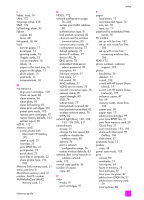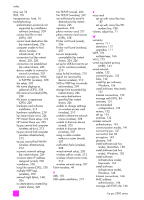HP PSC 2500 HP PSC 2500 series All-in-One - (English) Reference Guide - Page 243
HP Instant Share use
 |
View all HP PSC 2500 manuals
Add to My Manuals
Save this manual to your list of manuals |
Page 243 highlights
index time, set, 72 TKIP, 174 transparencies, load, 16 troubleshooting authentication protocols not supported by installation software (wireless), 209 cannot find file or item (CIFS), 228 cannot read destination file (hp instant share), 226 computer unable to find device (wireless infrastructure), 212 connection lost (hp instant share), 225, 226 connection not established (hp instant share), 225 device unable to connect to network (wireless), 207 dynamic encryption, WPA, or EAP-PSK (wireless), 208 fax setup, 220 file name displays as gibberish (CIFS), 228 file name is truncated (CIFS), 228 file name is uppercase (CIFS), 228 hardware and software installation, 213 hardware installation, 218 hp instant share error, 226 HP Instant Share setup, 224 HP Instant Share use, 225 hp psc cannot find computer (wireless ad-hoc), 213 hp psc cannot find computer (wireless infrastructure), 212 hp psc cannot find WLAN (wireless infrastructure), 212 incorrect network settings (hp instant share), 224 incorrect static IP address assigned (wired), 206 installation, 205 long file names (CIFS), 228 multiple WEP keys (wireless), 209 network light (blue), 148, 206 no destinations created (hp instant share), 226 233 No TCP/IP (wired), 206 No TCP/IP (wireless), 207 not authorized to send to destinations (hp instant share), 226 operations, 225 photo memory card, 227 photo memory card access (CIFS), 228 Printer not Found (wired), 206 Printer not Found (wireless), 207 service temporarily unavailable (hp instant share), 224, 226 set up for USB but want to set up for wireless (wireless), 210 setup failed (wireless), 210 signal not received by device (wireless), 210 SSID or WEP key incorrectly set (wireless), 209 storage limit exceeded (hp instant share), 226 too many destinations specified (hp instant share), 226 unable to change setttings on wireless access card (wireless), 210 unable to determine network name (wireless), 208 unable to discover device (wired), 205 unable to discover device (wireless), 207 using a cable modem without a router (wired), 207 verification fails (wireless), 208 wired network setup, 205 wireless ad-hoc mode, 213 wireless infrastructure mode, 212 wireless network setup, 207 T-shirt transfers, 49 U USB, 173 USB cable installation, 219 V voice mail set up with voice/fax line, 187 set up with voice/fax/PC modem line, 188 volume, adjust fax, 71 W warranty service, 111 statement, 112 upgrades, 111 WEP, 173 multiple keys, 166 Wi-Fi, 173 wired equivalent privacy (WEP), 143 wired network cables, 132 connect hp psc, 135 hubs, 132 install hp psc software, Windows, 136 install software, Macintosh, 137 Internet connections, 133 manage with EWS, 84 overview, 131 recommended configurations, 133 routers, 132 set up, 134 switches, 132 wireless network authentication, 143 communication modes, 141 connect hp psc, 147 connection lost, 85 encryption, 143 glossary, 168 install software (ad hoc mode), Macintosh, 158 install software (ad hoc mode), Windows, 152 install software (infrastructure mode), Macintosh, 154 install software (infrastructure mode), Windows, 148 Internet connections, 144 MAC address authentication, 144 manage with EWS, 84, 166 hp psc 2500 series