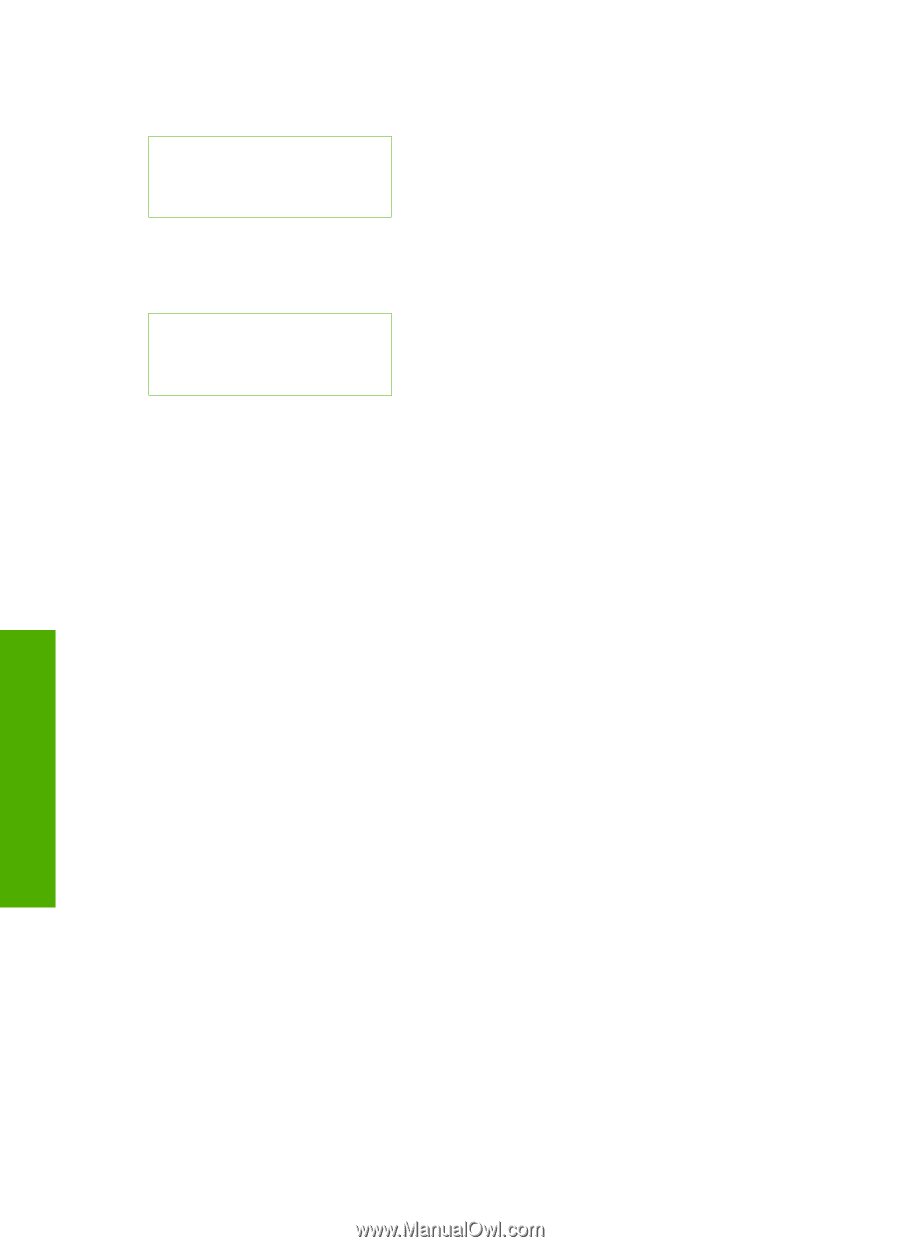HP Photosmart C4500 User Guide - Page 11
Wireless Menu, Use the HP Photosmart Software - help
 |
View all HP Photosmart C4500 manuals
Add to My Manuals
Save this manual to your list of manuals |
Page 11 highlights
Chapter 2 The following options are available if you press the Settings button when there is no memory card inserted in the HP All-in-One. Quality Size Copies Wireless Menu The following options are available when you press the Wireless button. Enable Wireless Wireless Settings Signal Strength Use the HP Photosmart Software The HP Photosmart Software provides a fast and easy way to make prints of your photos. It also provides access to other basic HP imaging software features, such as saving and viewing your photos. For more information on using the HP Photosmart Software: • Check the Contents panel on the left. Look for the HP Photosmart Software Help contents book at the top. • If you do not see the HP Photosmart Software Help contents book at the top of the Contents panel, access the software help through the HP Solution Center. HP All-in-One overview 8 HP All-in-One overview