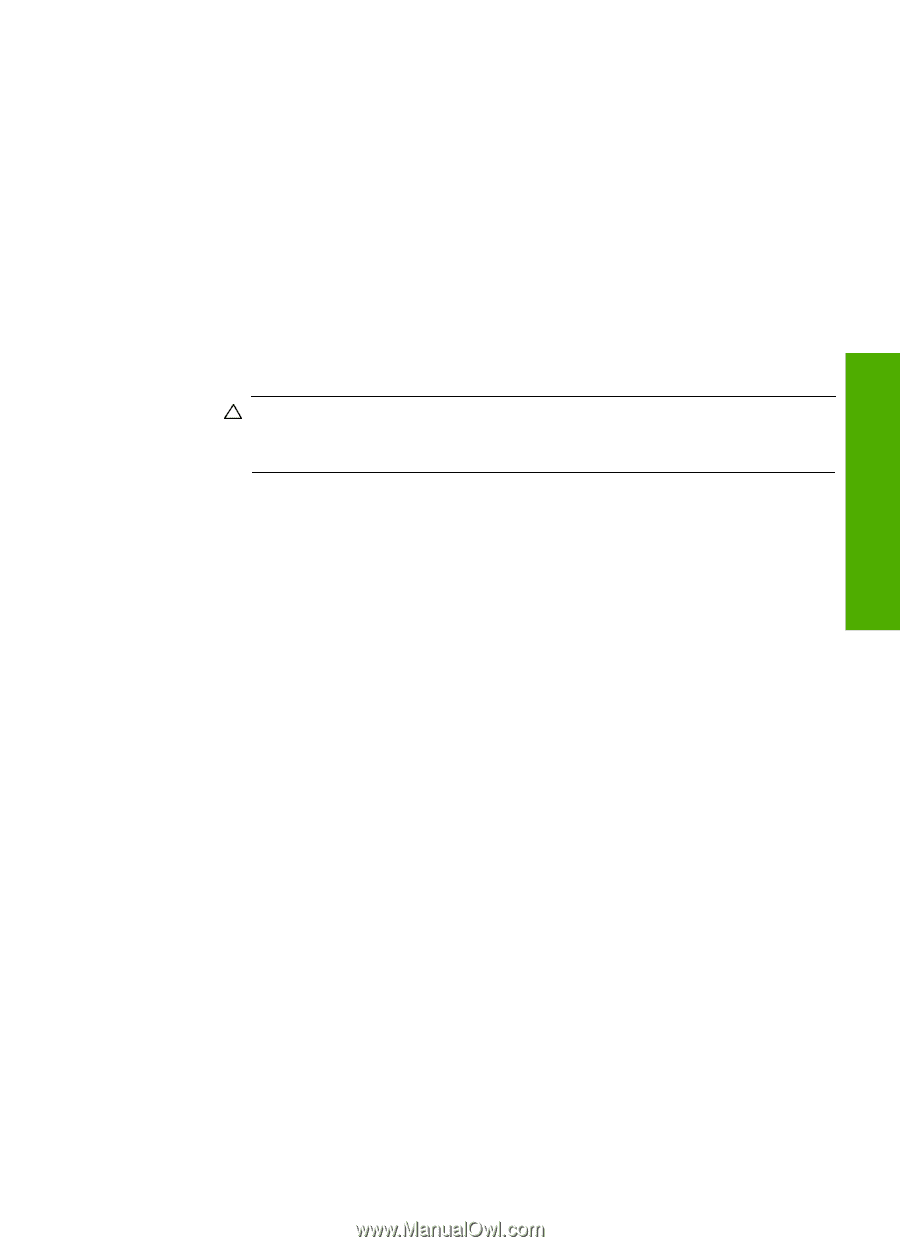HP Photosmart C4500 User Guide - Page 176
Services and Applications, Start Search
 |
View all HP Photosmart C4500 manuals
Add to My Manuals
Save this manual to your list of manuals |
Page 176 highlights
Troubleshooting 4. If the Lexbceserver service is listed in the Image Name list, disable it. To disable the service a. On the Windows taskbar, click Start, right-click My Computer, and then click Manage. The Computer Management appears. b. Double-click Services and Applications, and then double-click Services. c. In the right pane, right-click Lexbceserver, and then click Properties. d. On the General tab, in the Service status area, click Stop. e. From the Startup type drop-down menu, select Disabled, and then click OK. f. Click OK to close the dialog box. 5. Backup the Registry. CAUTION: Incorrectly editing the registry might severely damage your system. Before making changes to the registry, back up valuable data on the computer. To back up the Registry a. On the Windows taskbar, click Start. b. Depending on your operating system, do one of the following: • In Windows Vista: In Start Search, type regedit, and then press Enter. When the User Account Control dialog box appears, click Continue. • In Windows XP: Click Run. When the Run dialog box appears, type regedit, and then press Enter. The Registry Editor appears. c. In the Registry Editor, select My Computer. d. With My Computer highlighted, click File, and then click Export. e. Browse to a storage location that is easy for you to remember; for example: My Documents or Desktop. f. In the Export Range area, select All. g. Enter a filename for the backed up Registry. HP suggests naming the file with the current date; for example: Registry Backup 04_01_07. h. Click Save to save the Registry. 6. Edit the registry. To edit the Registry a. Select the HKEY_LOCAL_MACHINE\System\CurrentControlSet \Services\Spooler Registry key. Details of the Registry key appears on the pane to the right. b. Check the DependOnService data string (in the pane on the right) to see if lexbces is listed in the Data column. Errors 173