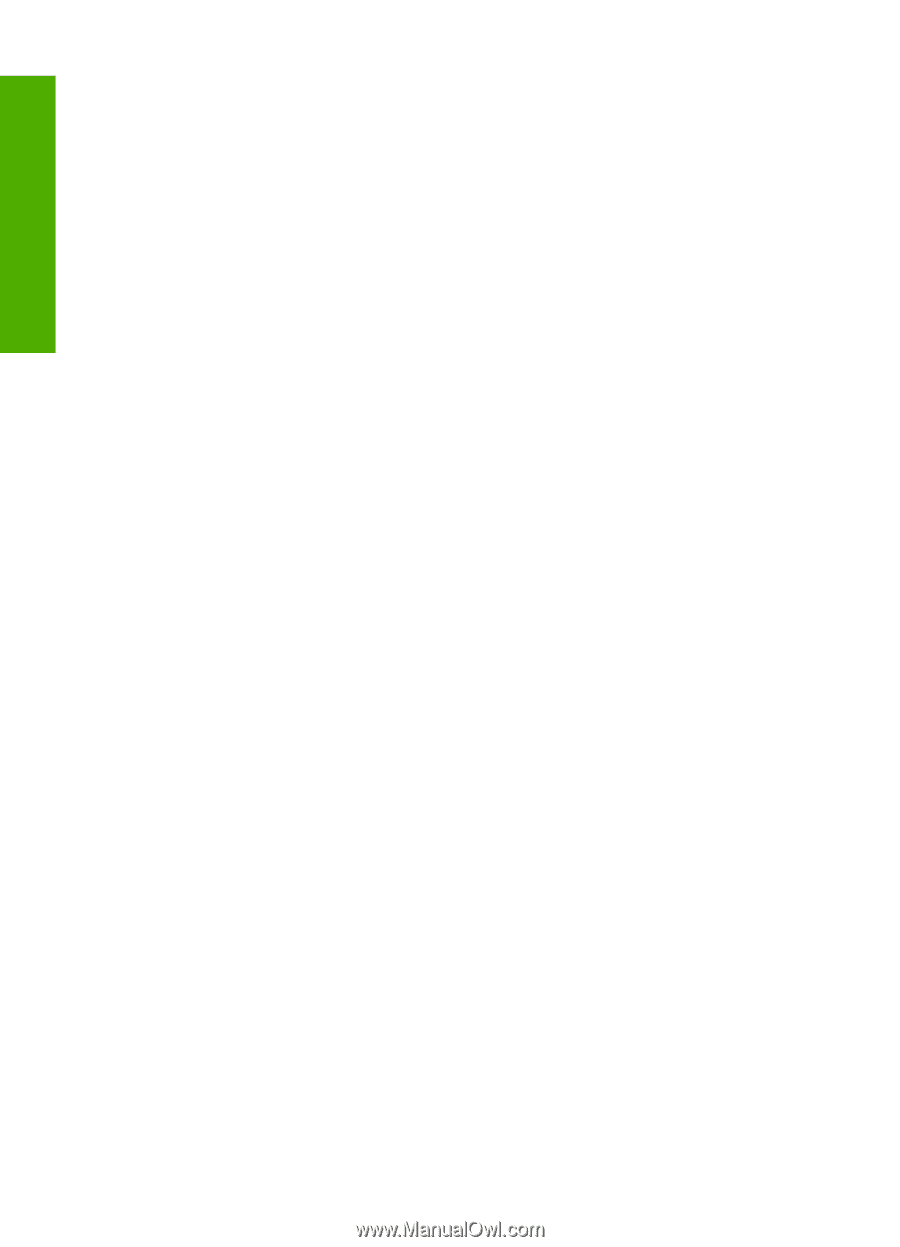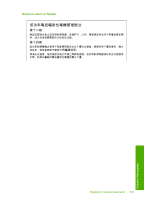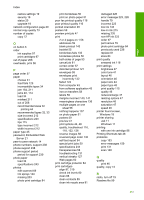HP Photosmart C4500 User Guide - Page 261
Smart Key 13, ship your product 240 - network setup
 |
View all HP Photosmart C4500 manuals
Add to My Manuals
Save this manual to your list of manuals |
Page 261 highlights
Index recycle ink cartridges 245 reduce/enlarge copies resize to fit letter or A4 75 regulatory notices declaration of conformity (European Economic Area) 249 regulatory model identification number 247 wireless statements 250 reinstall software 108 removing ink from skin and clothing 85 replace print cartridges 81 reports print cartridges 87 self-test 94 reprint menu 7 reprint button 7 resolution print 46 restore network defaults 19 RJ-45 plug 24, 25 S saturation, change in print 47 save photos to computer 65 scan blank 151 cancel 70 crop incorrect 151 documents 67, 68 edit image 69 fails 150, 166 features 67 halts 149 menu 7 page layout incorrect 151 photos 67, 68 scan specifications 244 stop 70 text appears as dotted lines 151 text format incorrect 152 text incorrect 152 troubleshooting 149 scan button 7 scan glass clean 95 security network, WEP key 13, 16, 17, 22, 23 troubleshoot 16 self-test report 94 set print options 44, 48 settings menu 7 network 18 restore defaults 19 sharing 17 ship your product 240 signal strength 22 Smart Key 13 smeared ink 116 software application, print from 43 software installation reinstall 108 uninstall 108 speed copy 73 print 46 SSID troubleshoot 109 wireless setting 22 start black 7 start color 7 status, network 20 stop copy 77 print job 61 scan 70 subnet mask 21 support contact 238 support process 237 system requirements 243 T T-shirt transfers. See iron-on transfers technical information copy specifications 244 paper specifications 243 print specifications 244 scan specifications 244 system requirements 243 telephone numbers, support 238 text cut off 141 dotted lines on scan 151 incorrect format on scan 152 incorrect or missing on scan 152 jagged 131 meaningless characters 136 not filled in 118 smooth fonts 131 total packets received 24 transmitted 24 transparencies load 39 specifications 243 troubleshoot fax problems 118 jams, paper 40 low signal 111 network connection 111 network setup 109 Passphrase, invalid 112 print quality 116 printer not found 113 Readme file 99 setup 99 USB cable 102 WEP key 112 troubleshooting copy 153 error messages 159 memory card 144 print 131 scan 149 two-sided prints 53, 55 U uninstall software 108 upgrade to network 18 URL 20 USB cable communication lost 214 USB cable installation 102 W warranty 237, 239 Web pages, print 60 WEP key, setup 16 wireless menu 8 radio, turn off 19 status 22 258