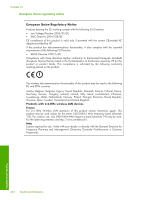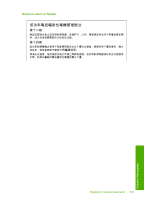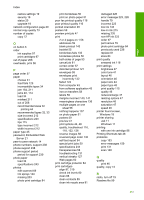HP Photosmart C4500 User Guide - Page 260
Printing Shortcuts tab 48, password, Embedded Web
 |
View all HP Photosmart C4500 manuals
Add to My Manuals
Save this manual to your list of manuals |
Page 260 highlights
Index Index restore settings 19 security 16 status 20 upgrade 18 network configuration page 20 normal copy quality 73 number of copies copy 72 O on button 6 order ink supplies 97 print cartridges 97 out of paper 208 overheads, print 58 P page order 57 paper choose 31 feed fails 129 incompatible types 34 jam 164, 211 jams 40, 114 load 34 misfeed 211 out of 208 recommended sizes for printing 44 recommended types 32, 33 size incorrect 212 specifications 243 tips 115 type incorrect 212 width incorrect 212 paper type 45 password, Embedded Web Server 21 peer-to-peer network 14 phone numbers, support 238 phone support 238 phone support period period for support 239 photo paper load 34 specifications 243 photos edit scanned 69 ink sprays 144 missing 203 photo print cartridge 84 print borderless 50 print on photo paper 51 poor fax printout quality 118 poor printout quality 116 portrait orientation 46 posters 59 preview print job 47 print 2 or 4 pages on 1 56 addresses 59 blank printout 143 booklet 55 borderless fails 133 borderless photos 50 both sides of page 53 cancel job 61 correct order 57 distorted printout 121 envelopes 59 envelopes print incorrectly 132 faded 124 from computer 43 from software application 43 iron-on transfers 58 labels 59 margins incorrect 140, 141 meaningless characters 136 multiple pages on one sheet 56 nothing happens 137 on photo paper 51 posters 59 preview 47 print options 44, 48 quality, troubleshoot 116, 118, 122, 126 reverse images 58 reversed page order 140 self-test report 94 special print jobs 50 specifications 244 transparencies 58 troubleshooting 131 vertical streaks 127 Web pages 60 print cartridge protector 84 print cartridges align 87, 219 check ink levels 80 clean 88 clean contacts 89 clean ink nozzle area 91 damaged 226 error message 223, 226 handle 79 incorrect 223 low ink 143 low on ink 215 missing 226 non-HP ink 223 order 97 part names 79 photo print cartridge 84 previously used 236 replace 81 store 84 print quality smeared ink 116 print settings brightness 47 color tone 47 layout 46 orientation 46 paper size 44 paper type 45 print quality 115 quality 46 reduce/enlarge 47 resizing options 47 resolution 46 saturation 47 speed 46 printer found screen, Windows 18 printer sharing usb 11 Windows 11 printing with one ink cartridge 86 Printing Shortcuts tab 48 problems copy 153 error messages 159 print 131 scan 149 Q quality print 46 quality, copy 73 R radio, turn off 19 Readme file 99 257