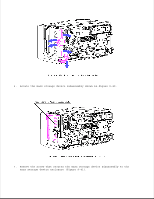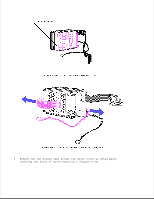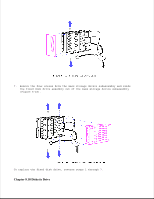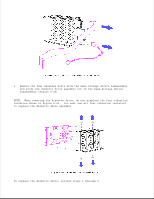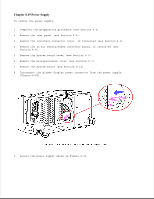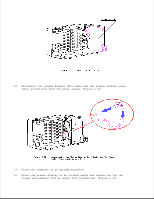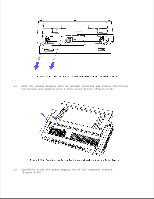HP Portable 386 Compaq Portable 386 Personal Computer Maintenance and Service - Page 101
Diskette Drive, To replace the fixed disk drive, reverse steps 1 through 7.
 |
View all HP Portable 386 manuals
Add to My Manuals
Save this manual to your list of manuals |
Page 101 highlights
7. Remove the four screws from the mass storage device subassembly and slide the fixed disk drive assembly out of the mass storage device subassembly (Figure 8-46). To replace the fixed disk drive, reverse steps 1 through 7. Chapter 8.18 Diskette Drive

7. Remove the four screws from the mass storage device subassembly and slide
the fixed disk drive assembly out of the mass storage device subassembly
(Figure 8-46).
To replace the fixed disk drive, reverse steps 1 through 7.
Chapter 8.18 Diskette Drive