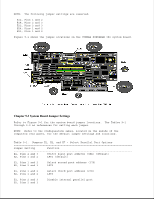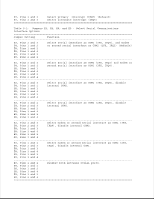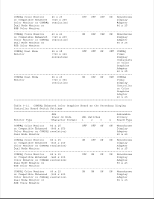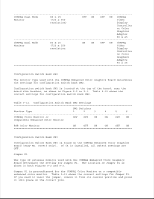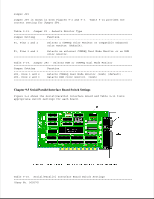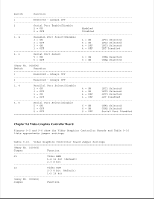HP Portable 386 Compaq Portable 386 Personal Computer Maintenance and Service - Page 152
Use MODE.COM Version 3.2 or later. Type MODE at the DOS prompt
 |
View all HP Portable 386 manuals
Add to My Manuals
Save this manual to your list of manuals |
Page 152 highlights
CAUTION Use care when setting the configuration switches on the COMPAQ Enhanced Color Graphics Board. Many of the components on the board are sensitive to static electricity. Be sure that you are discharged of static electricity by briefly touching a metal object. Also, the correct setting of the configuration switches is vital to the operation of the COMPAQ Enhanced Color Graphics Board. Be sure that you set them correctly for your computer system before installing the board. NOTE: When using a COMPAQ Enhanced Color Graphics Board with a COMPAQ PORTABLE 386 Personal Computer, you must: 1. Use MODE.COM Version 3.2 or later. Type MODE at the DOS prompt to determine the MODE.COM Version. 2. Connect pin 2 to pin 3 of jumper E23 on the system board.