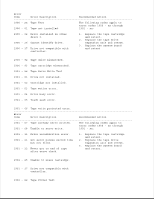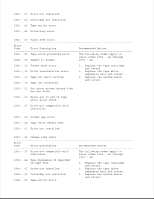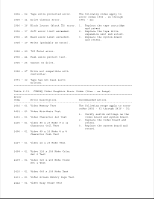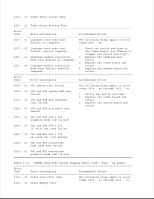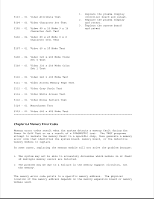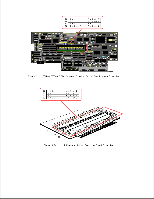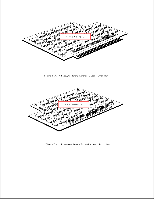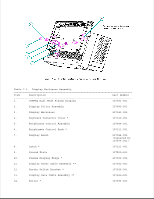HP Portable 386 Compaq Portable 386 Personal Computer Maintenance and Service - Page 51
Memory Error Codes
 |
View all HP Portable 386 manuals
Add to My Manuals
Save this manual to your list of manuals |
Page 51 highlights
5103 - 01 Video Attribute Test 5104 - 01 Video Character Set Test 5105 - 01 Video 80 x 25 Mode 9 x 14 Character Cell Test 5106 - 01 Video 80 x 25 Mode 8 x 8 Character Cell Test 1. Replace the plasma display controller board and retest. 2. Replace the plasma display and retest. 3. Replace the system board and retest. 5107 - 01 Video 40 x 25 Mode Test 5108 - 01 Video 320 x 200 Mode Color Set 0 Test 5109 - 01 Video 320 x 200 Mode Color Set 1 Test 5110 - 01 Video 640 x 200 Mode Test 5111 - 01 Video Screen Memory Page Test 5112 - 01 Video Gray Scale Test 5114 - 01 Video White Screen Test 5116 - 01 Video Noise Pattern Test 5124 - 01 Monochrome Test 5129 - 01 Video 640 x 400 Mode Test Chapter 6.4 Memory Error Codes Memory error codes result when the system detects a memory fault during the Power On Self Test or as a result of a DIAGNOSTIC test. The TEST programs attempt to isolate the memory fault to a specific chip, then generate a memory error code that identifies the system board, memory board, or the defective memory module to replace. In some cases, replacing the memory module will not solve the problem because: o The system may not be able to accurately determine which module is at fault if multiple memory errors are detected. o The problem may be due to a failure in the memory support circuitry, not the memory. The memory error code points to a specific memory address. The physical location of the memory address depends on the memory expansion board or memory module used.