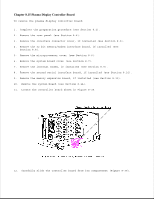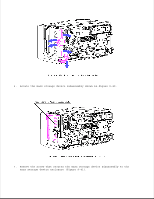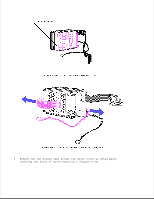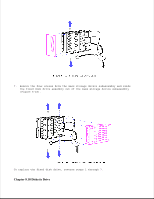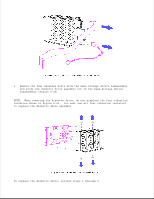HP Portable 386 Compaq Portable 386 Personal Computer Maintenance and Service - Page 98
When removing the mass storage device subassembly, be sure that the cables
 |
View all HP Portable 386 manuals
Add to My Manuals
Save this manual to your list of manuals |
Page 98 highlights
8. Slide the mass storage device subassembly out of the mass storage device enclosure (Figure 8-42). CAUTION When removing the mass storage device subassembly, be sure that the cables do not interfere with the mass storage device enclosure
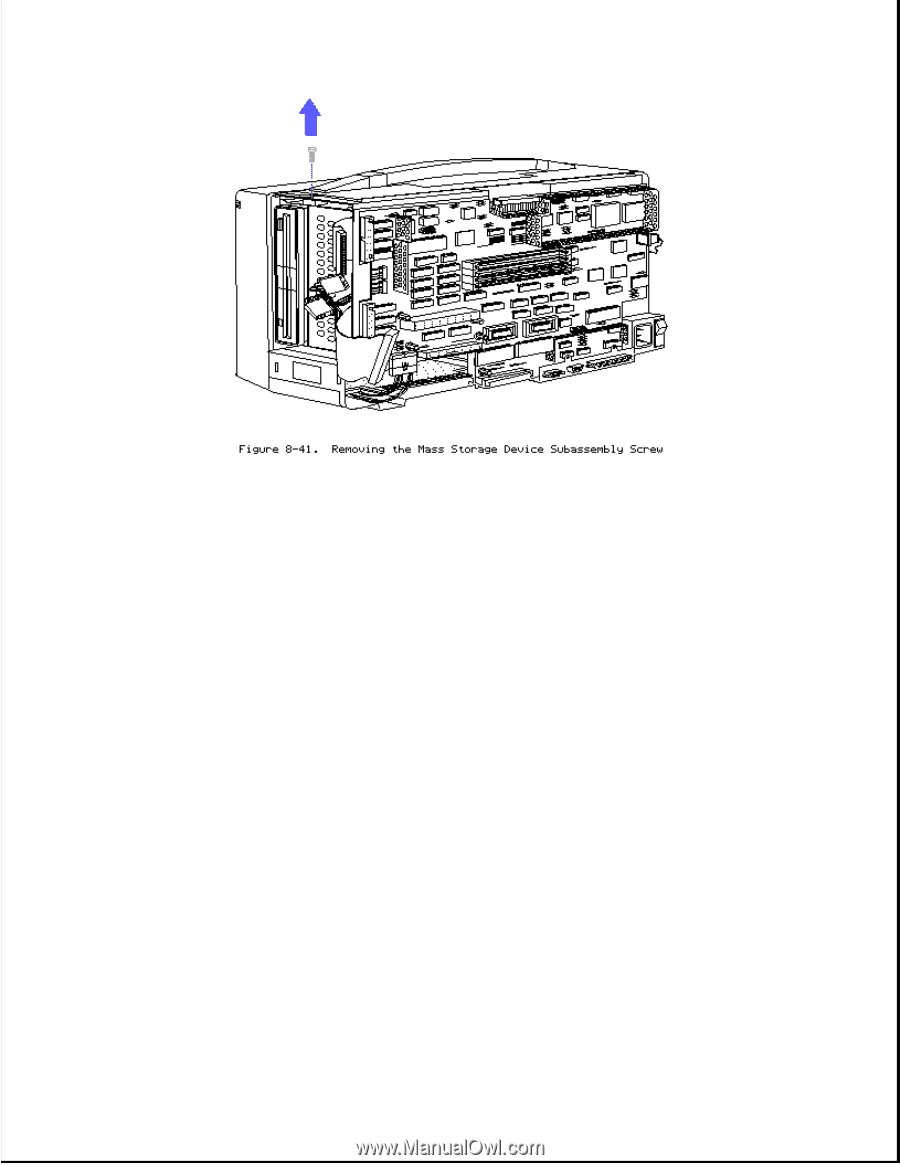
8. Slide the mass storage device subassembly out of the mass storage device
enclosure (Figure 8-42).
>>>>>>>>>>>>>>>>>>>>>>>>>>>>>>>>>>>>>>><<<<<<<<<<<<<<<<<<<<<<<<<<<<<<<<<<<<<<<
CAUTION
When removing the mass storage device subassembly, be sure that the cables do
not interfere with the mass storage device enclosure.
>>>>>>>>>>>>>>>>>>>>>>>>>>>>>>>>>>>>>>><<<<<<<<<<<<<<<<<<<<<<<<<<<<<<<<<<<<<<<