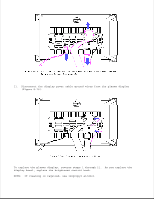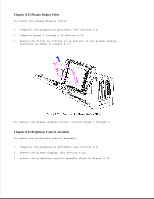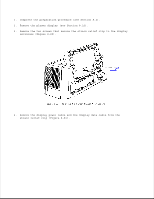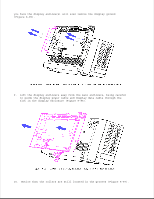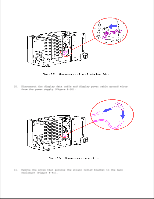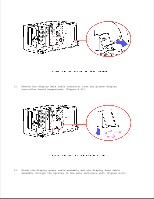HP Portable 386 Compaq Portable 386 Personal Computer Maintenance and Service - Page 125
NOTE: Removing the two screws from the left side of the display enclosure
 |
View all HP Portable 386 manuals
Add to My Manuals
Save this manual to your list of manuals |
Page 125 highlights
7. Remove each mandrel from the display enclosure by pushing the mandrel toward the plasma display and lifting it out (Figure 8-84). 8. Remove the four screws that secure the display enclosure to the plasma display hinges (Figure 8-85). NOTE: Removing the two screws from the left side of the display enclosure (as
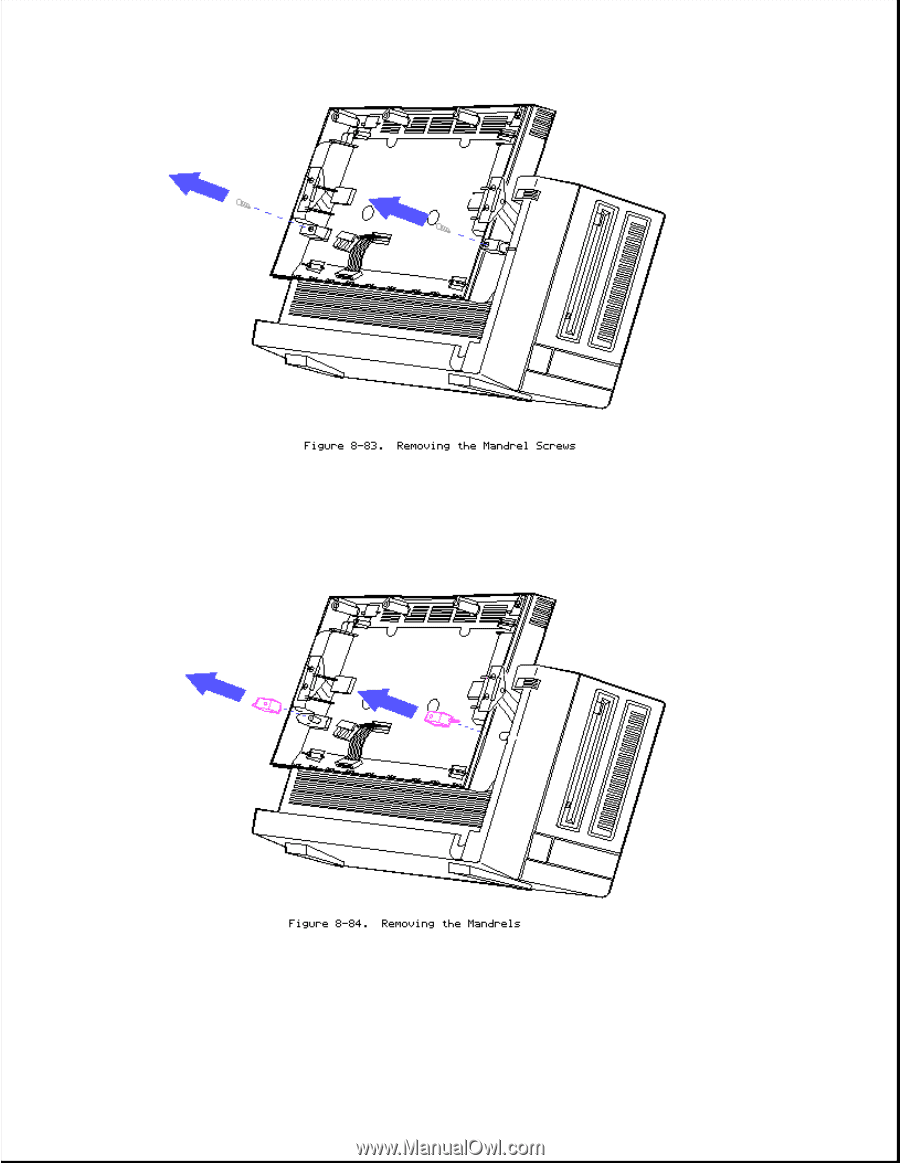
7. Remove each mandrel from the display enclosure by pushing the mandrel
toward the plasma display and lifting it out (Figure 8-84).
8. Remove the four screws that secure the display enclosure to the plasma
display hinges (Figure 8-85).
NOTE: Removing the two screws from the left side of the display enclosure (as