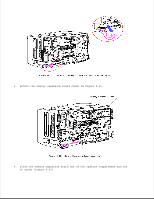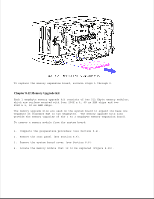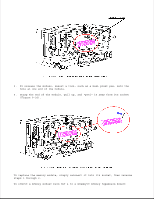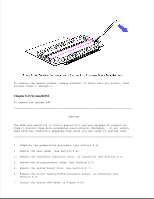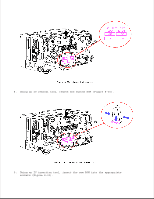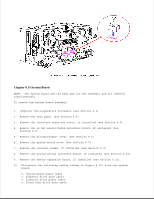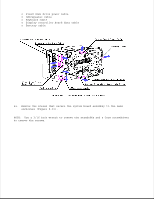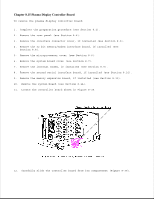HP Portable 386 Compaq Portable 386 Personal Computer Maintenance and Service - Page 90
Using an IC removal tool, remove the system ROM Using an IC insertion tool, insert
 |
View all HP Portable 386 manuals
Add to My Manuals
Save this manual to your list of manuals |
Page 90 highlights
8. Using an IC removal tool, remove the system ROM (Figure 8-30). 9. Using an IC insertion tool, insert the new ROM into the appropriate sockets (Figure 8-31).

8. Using an IC removal tool, remove the system ROM (Figure 8-30).
9. Using an IC insertion tool, insert the new ROM into the appropriate
sockets (Figure 8-31).