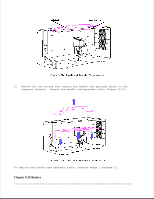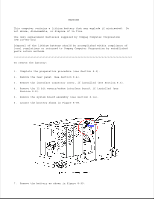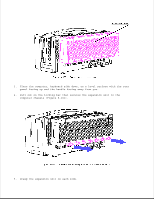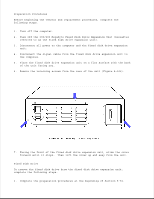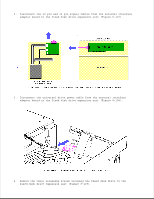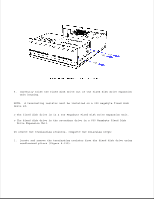HP Portable 386 Compaq Portable 386 Personal Computer Maintenance and Service - Page 136
Grasp the expansion unit on each side., computer chassis
 |
View all HP Portable 386 manuals
Add to My Manuals
Save this manual to your list of manuals |
Page 136 highlights
3. Place the computer, keyboard side down, on a level surface with the rear panel facing up and the handle facing away from you. 4. Pull out on the locking bar that secures the expansion unit to the computer chassis (Figure 8-101). 5. Grasp the expansion unit on each side.

3. Place the computer, keyboard side down, on a level surface with the rear
panel facing up and the handle facing away from you.
4. Pull out on the locking bar that secures the expansion unit to the
computer chassis (Figure 8-101).
5. Grasp the expansion unit on each side.