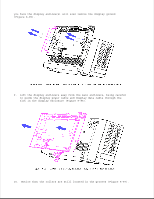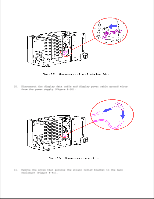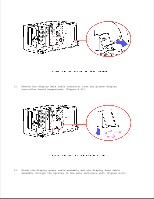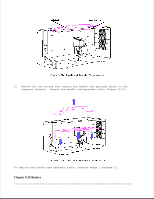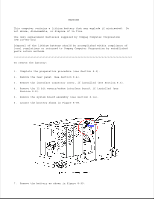HP Portable 386 Compaq Portable 386 Personal Computer Maintenance and Service - Page 129
enclosure Remove the screw that secures the strain relief bracket to the main
 |
View all HP Portable 386 manuals
Add to My Manuals
Save this manual to your list of manuals |
Page 129 highlights
10. Disconnect the display data cable and display power cable ground wires from the power supply (Figure 8-90). 11. Remove the screw that secures the strain relief bracket to the main enclosure (Figure 8-91).
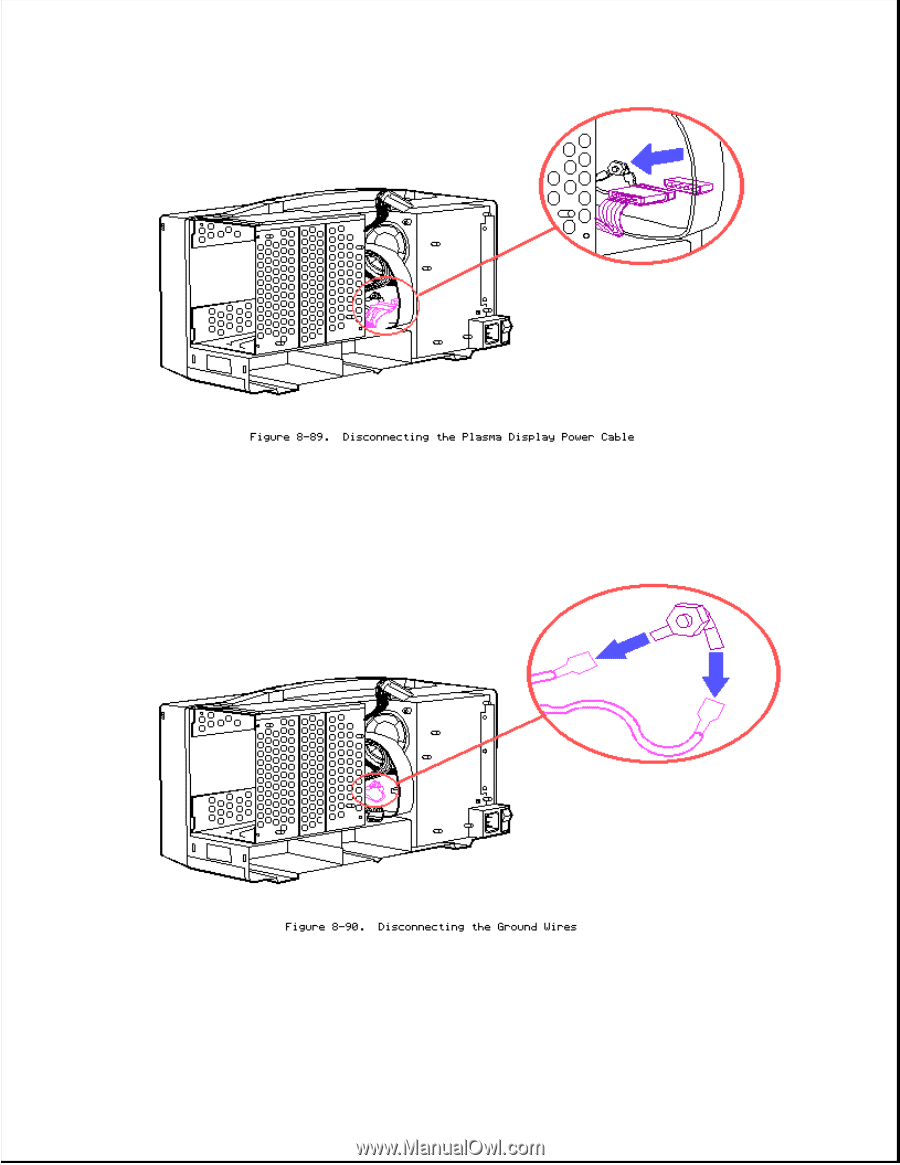
10. Disconnect the display data cable and display power cable ground wires
from the power supply (Figure 8-90).
11. Remove the screw that secures the strain relief bracket to the main
enclosure (Figure 8-91).