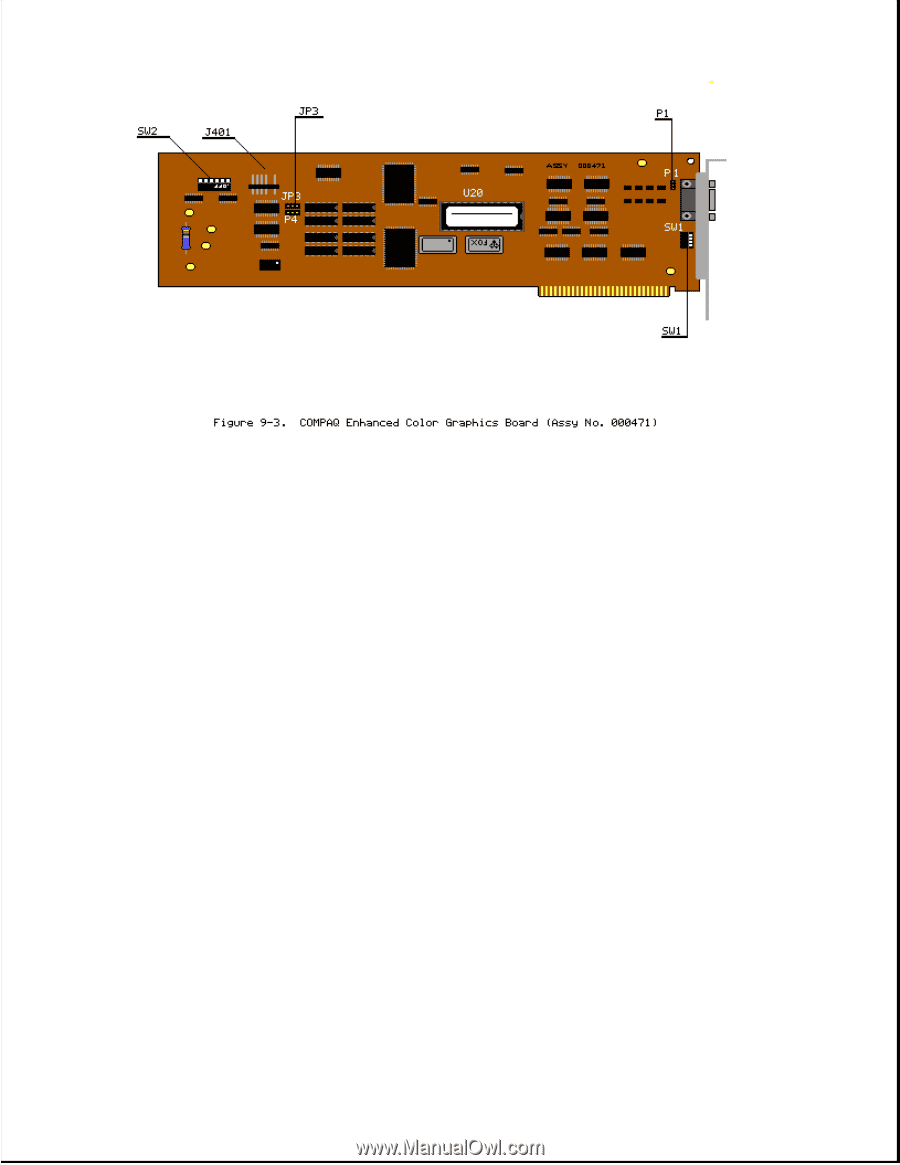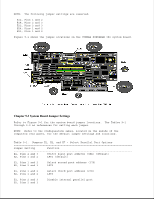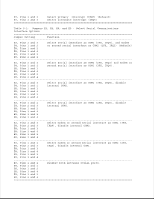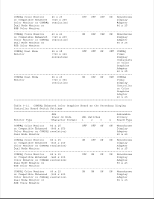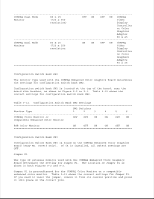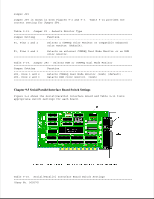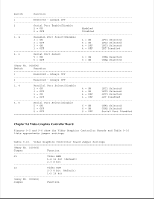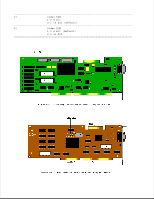HP Portable 386 Compaq Portable 386 Personal Computer Maintenance and Service - Page 153
Table 9-10. COMPAQ Enhanced Color Graphics Board as the Primary/Only Display
 |
View all HP Portable 386 manuals
Add to My Manuals
Save this manual to your list of manuals |
Page 153 highlights
Configuration Switch Bank SW1 How the COMPAQ Enhanced Color Graphics Board is to be used determines the setting for configuration switch bank SW1. The board can be used as either the only or primary display controller board (the one active at power on or reboot) or secondary display controller board. Refer to Figure 9-2 or 9-3 for the location of configuration switch bank SW1. Table 9-10 shows the correct settings for configuration switch bank SW1 if the COMPAQ Enhanced Color Graphics Board is the only or primary display controller board in the system. Table 9-11 shows the correct settings for configuration switch bank SW1 if the COMPAQ Enhanced Color Graphics Board is the secondary display controller board in the system. To change settings, use the end of a ball point pen to toggle the switch to the correct position. Table 9-10. COMPAQ Enhanced Color Graphics Board as the Primary/Only Display Controller Board Switch Settings SW1 Power On Mode Allowable Switches Secondary Monitor Type (Character Format) 1 2 3 4 Board Type COMPAQ Color Monitor 80 x 25 OFF ON ON OFF Monochrome or Compatible Enhanced (640 x 350 Display Color Monitor or COMPAQ resolution) Adapter Dual Mode Monitor 80 x 25 COMPAQ Color Monitor 80 x 25 ON ON ON OFF Monochrome or Compatible Enhanced (640 x 200 Display Color Monitor or COMPAQ resolution) Adapter Dual Mode Monitor 80 x 25