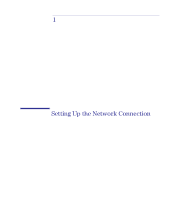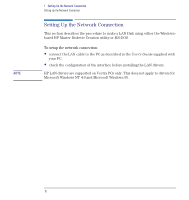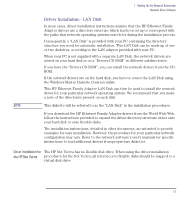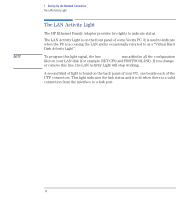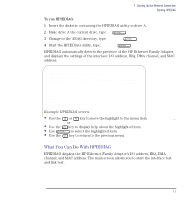HP Vectra VE C/xxx 7 HP Vectra VE C/xxx Series 7 PC - Network Administration G - Page 13
Driver Installation - LAN Disk, Driver Installation for the HP Net Vectra, Driver Installation
 |
View all HP Vectra VE C/xxx 7 manuals
Add to My Manuals
Save this manual to your list of manuals |
Page 13 highlights
NOTE 1 Setting Up the Network Connection Network Driver Software Driver Installation - LAN Disk In most cases, driver installation instructions assume that the HP Ethernet Family Adapter drivers use a directory structure which has been setup to correspond with the paths that network operating systems search for during the installation process. Consequently, a "LAN Disk" is provided with your PC containing the directory structure you need for automatic installation. This LAN Disk can be made up of one or two diskettes, according to the LAN adapter provided with your PC. When your PC is not supplied with a separate LAN Disk, the network drivers are stored on your hard disk or on a "Drivers CD-ROM" in different subdirectories. If you have the "Drivers CD-ROM", you can install the network drivers from the CDROM. If the network drivers are on the hard disk, you have to create the LAN Disk using the Windows Master Diskette Creation utility. This HP Ethernet Family Adapter LAN Disk can then be used to install the network driver for your particular network operating system. We recommend that you make a note of the directories present on each disk. This diskette will be referred to as the "LAN Disk" in the installation procedures. If you download the HP Ethernet Family Adapter drivers from the World Wide Web, follow the instructions provided to expand the driver directory structure either onto your hard disk or onto flexible disks. The installation instructions, detailed in other documents, are intended to provide examples for easy installation. However, the procedure for your particular network configuration may vary. Refer to the network software's user's manuals for specific instructions to load additional drivers from proprietary diskettes. Driver Installation for The HP Net Vectra has no flexible disk drive. When using the driver installation the HP Net Vectra procedures for the Net Vectra, all references to flexible disks should be mapped to a virtual disk drive. English 13