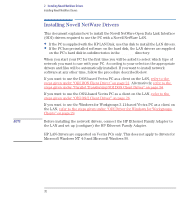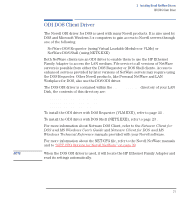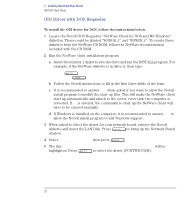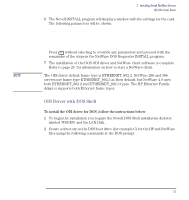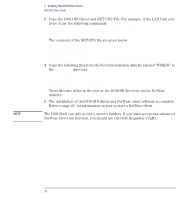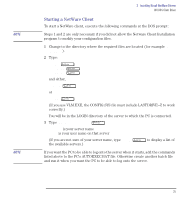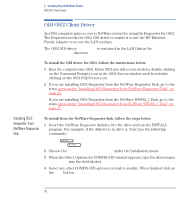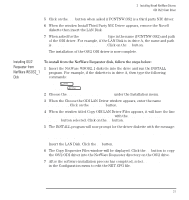HP Vectra VE C/xxx 7 HP Vectra VE C/xxx Series 7 PC - Network Administration G - Page 23
ODI Driver with DOS Shell, both ETHERNET_802.2 and ETHERNET_802.3 types. The HP Ethernet Family
 |
View all HP Vectra VE C/xxx 7 manuals
Add to My Manuals
Save this manual to your list of manuals |
Page 23 highlights
NOTE 2 Installing Novell NetWare Drivers ODI DOS Client Driver 6 The Novell INSTALL program will display a window with the settings for the card. The following parameters will be shown: Optional Bus Identifier Optional Media Frame Type(s) Optional Node Address Optional Media Type Optional LAN activity LED Press without selecting to override any parameters and proceed with the remainder of the steps in the NetWare DOS Requester INSTALL program. 7 The installation of the DOS ODI driver and NetWare client software is complete. Refer to page 25 for information on how to start a NetWare client. The ODI driver default frame type is ETHERNET_802.2. NetWare 286 and 386 servers use frame type ETHERNET_802.3 as their default, but NetWare 4.0 uses both ETHERNET_802.2 and ETHERNET_802.3 types. The HP Ethernet Family Adapter supports both Ethernet frame types. ODI Driver with DOS Shell To install the ODI driver for DOS, follow the instructions below: 1 To begin the installation you require the Novell DOS Shell installation diskette labeled 'WSGEN' and the LAN Disk. 2 Create a directory on the DOS boot drive (for example C) for the HP and NetWare files using the following commands at the DOS prompt: C: MKDIR C:\NOVELL English 23